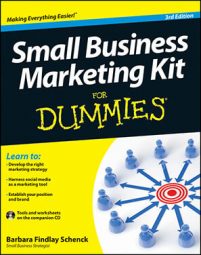Adding e-mail marketing to your small business advertising mix isn't as simple as blasting out traditional marketing messages via e-mail, or using e-mail in place of other advertising outlets. E-mail mass mailings can easily turn into junk mail, and for legal and marketing reasons, you want to be sure yours don’t.
Is your small business e-mail marketing really spam?
For the one in millions who may not know, spam is the term for electronic junk mail that’s sent to a large number of e-mail addresses. What’s more, it’s illegal.
In 2003, the U.S. Government passed the CAN SPAM Act, requiring, among other things, that unsolicited commercial e-mail be clearly identified as a solicitation or advertisement, that it contain a legitimate return e-mail address as well as the sender’s physical postal address, that it present a means to opt out or unsubscribe, and that unsubscribe requests be honored within a specific time frame.
For a good explanation of the CAN-SPAM ruling and ways to comply, visit the Federal Communications Commission website.
Keep your small business e-mail marketing legal and welcome
The unanimous advice from reputable online marketers regarding unsolicited e-mail is this: When in doubt, don’t. Instead, commit to an opt-in policy and limit your e-mail marketing messages to the following recipients:
Those who have opted in by providing their e-mail addresses and asking for more information
Friends, colleagues, suppliers, customers, or prospects who have requested similar information in the past.
Those who were referred to you by a colleague or by a group related to your business with the assurance that they’d appreciate receiving your information.
Protect your customers by hiding their addresses when you send the same e-mail to a list of recipients. To maintain the privacy of each recipient, enter your own address in the “To” line of your e-mail and enter all recipient addresses as blind carbon copies by using the BCC address option.
Many internet service providers won’t allow you to e-mail more than 50 people at a time, and breaking a large list into groups can be far too time-consuming. Instead, search online or in your market area for e-mail marketing services. Providers such as Constant Contact and MailChimp are among many that offer safe, simple solutions, mailing advice, and analysis of mailing results.
Rate your small business e-mail marketing
E-mail marketing efforts are evaluated based on the following terms:
Bounce rate: The percentage of undeliverable addresses that bounce back to the sender because the address doesn’t exist (a hard bounce) or the person’s inbox is too full or otherwise unavailable (a soft bounce).
Delivery rate: The percentage of mailers that actually make it through to recipients’ inboxes.
Click-through rate (CTR): The percentage of recipients who click at least one link in the mailer, indicating their interest in the message.
Sharing or forward rate: The percentage of recipients who click to forward or share the e-mail with others — the next to highest indicator of a successful mailer.
Conversion rate: The percentage of recipients who take the recommended action by filling out a form, subscribing to a newsletter, downloading a publication, or purchasing your product — the ultimate direct mail success indicator.
Unsubscribe rate: The percentage of recipients who ask to unsubscribe to your mailer. Honor unsubscribe requests quickly, and watch which mailings trigger the most unsubscribe requests, indicating a lack of interest in your message. At the same time, however, also watch which mailers have the lowest open rates, because many disinterested recipients don’t even bother to unsubscribe — they just hit “delete,” pushing your open rates downward.
Send small business e-mail marketing that gets read and gets results
Few marketing environments are less tolerant of intrusion than the e-mail inbox. When you’re confident that your e-mail will be welcome in recipient inboxes, use these tips to make each mailing effective:
Extend a meaningful offer that you announce in your subject line, explain in your message, and extend through your call to action.
Send your e-mail from a real person or from your business, but never from an anonymous sender like info@ourcompany.
Use a short subject line (five to seven words) that headlines your mailer, draws attention, and builds recipient interest. Keep these things in mind:
Use your subject line to alert recipients that the message is aimed specifically at them. For example, “Calling All Sausalito Mac Users” is far more targeted than “Closeout Computer Prices.”
Keep the presentation of your subject line simple, with upper-lower case type, widely understood words, and absolutely no asterisks, symbols, exclamation marks, or the use of $, all of which trigger recipient suspicion — if your message makes it past spam filters.
Personalize your mailings by using the recipient’s name or indicating knowledge of the recipient’s location, past purchases, or other distinctions that flag the mailing as a directed message and the opposite of spam.
Keep your message simple and easy to read at a glance. Use up to ten lines of plain text broken into multiple paragraphs or bulleted lists, with few or no images, because most decision makers view e-mail on mobile devices, which don’t load images well. If images are important, consider including a link to an HTML web version of the message.
Include a clear, easy-to-follow call to action. Tell people what to do to take advantage of the offer and why to do it now. Foster a sense of urgency and offer a one-click means of taking immediate action.
Don’t send people to your website and make them click again to reach the offer. Direct recipients to a landing page on your website to fulfill mailer interest.
Include an e-mail signature at the end of every message to present your business information, physical address and phone number, website address, e-mail confidentiality statement, and promotional information such as a newsletter subscription invitation.
Include a “share this” button so recipients can post your offer on social networks, along with a “forward to a friend” button to let friends invite friends to take advantage of your offer.