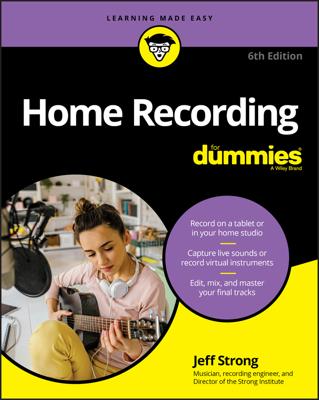When setting up a recording system, it's important to begin by exploring the music software you want to use You can choose from numerous music-production software programs, including the ones in the following list:
-
Apple (www.apple.com): Makes Logic Pro Audio and Logic Express. These programs run only on Mac systems. Logic Pro Audio has been around for a while and is one of the top programs available. The downside is that it’s for Macs only. Like all the programs, Logic has its way of working — some people like it while others have a hard time grasping the way the user interface functions.
-
Cakewalk (www.cakewalk.com): Makes SONAR, and SONAR XL, among other programs. These are designed to run on both PCs and Macs. SONAR does a great job of recording (and editing and mixing) both audio and MIDI.
-
Avid (www.avid.com): Makes Pro Tools, Pro Tools LE, and Pro Tools M-Powered. These programs work on both Mac and PC systems. Digidesign’s Pro Tools TDM systems (the company offers several versions) are arguably the standard for digital audio in pro studios, although many pro studios are using any one (or more) of the other programs listed here.
-
Mark of the Unicorn (www.motu.com): Makes Digital Performer. This program runs only on a Mac. Digital Performer is a powerful program that does MIDI and audio equally well. One advantage of this program is that MOTU makes very good audio interfaces that are designed to work well with its software. You end up with a better chance of having a stable system.
-
Sony Creative Software (www.sonycreativesoftware.com): Makes Sound Forge, Vegas Audio, and ACID. These programs only run on Windows PCs. ACID is a very popular program for hip-hop and techno artists because of its strength in loop-based recording.
-
Steinberg (www.steinberg.net): Makes Nuendo, Cubase, WaveLab, and Cubasis. These programs run on both Mac and PC platforms. Nuendo is Steinberg’s best program, and it is excellent for recording audio. Nuendo is not very strong in MIDI sequencing, so if this feature is important to you, this may not be the best program to use.
In that case, if you like the Steinberg line, you may want to try Cubase, which is a great program that’s on par with SONAR, Logic, and the others and is stronger in MIDI sequencing than Nuendo.
Most of these manufacturers offer program demos that you can download for free to see whether you like them. These demos work just like the full versions except that you generally can’t save or print your work.
Some of these manufacturers also make audio-interface/sound-card hardware optimized for their systems; this hardware can generally work on other systems (check with the manufacturer to make sure). You may find an easy and great-sounding solution by choosing a software and hardware setup from a single manufacturer. If you do, you are likely to have fewer compatibility problems.