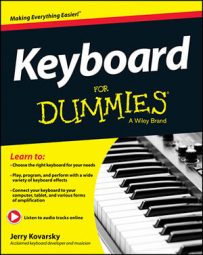When the time comes to settle your keyboard into its new home, you may not have a lot of location choices; if you have a small home or apartment, your options may be limited. With a little forethought on the possibilities and requirements, you can figure out where the best place in your home is for your new keyboard.
Locate near needed connections
The most obvious requirement is that your new keyboard needs to be plugged into an electrical outlet. Ideally, you want to choose a location near one so you don’t have the power cord stretching across areas where people need to pass or where it may prove too tempting to young children or pets.
Not only does the keyboard need to fit in the chosen area, but you also need enough room to get up and down easily and to move your arms and feet freely. You can check this clearance out ahead of time by sitting on a chair in the prospective area and playing air keyboard (moving your arms left to right) and tapping your feet.
If you’ve knocked over a lamp, pulled out the plug to your TV, and elbowed a family member in the process, you may want to rethink that location!
If you want to connect your keyboard to another speaker/amplifier, you need room for that device as well; it should be able to be pointed toward you so most of the sound is coming right at you, not drifting into your landlord’s living room or your new baby’s nursery.
If you’re going to connect the keyboard to your computer speakers or home stereo, you should be located as close to the device as possible so your cables aren’t easily tripped over by passerby.
Survey sound considerations
Sound issues are often the least-considered part of this process. Your keyboard offers the chance for silent practice, and you intend to be using headphones all the time. No worries, right? Not quite.
Most headphones don’t cut out all the outside sound, so you’ll likely still hear things happening around you. Sitting near where folks will be watching TV, playing video games, or just loudly socializing will be distracting to you. You’re better off finding a quieter, more private part of the dwelling to set up in.
Less obvious are the noises that you’ll be making that may disturb others. Few keyboards are completely silent when played; the keys themselves make some noise, and if you’re using a digital piano, stage piano, or other weighted key instrument, it will certainly make noise.
This constant knocking/thumping sound, like an army of mice in combat boots running around, can be very annoying to others in the same room. So being able to isolate yourself a bit from the most popular room/part of the house is a good idea.
When you’re using the keyboard’s onboard speakers or connecting to another amplification system, you need to consider whether the keyboard/speakers are up against a common wall with a neighboring apartment or another room.. If you have no choice but to locate there, just realize that you’ll need to use your headphones during the hours when you’d most likely be disturbing others.
Avoid distractions
When you play your keyboard, it should be your primary focus. You want to pay attention to that activity and get lost in the music, which can be hard to do with a TV screen or a window to your neighbor’s yard in your peripheral field of vision. You need to consider the potential distractions a keyboard location presents that can keep you from focusing intently on your music making.
If you’re a parent buying an instrument for your child to study/take lessons on, especially consider what visual distractions the location will provide. Asking a child to concentrate on practicing while she’s looking out a window at all her friends playing in the next yard just isn’t going to work out.
Likewise, locating the keyboard in direct sight lines of the family TV is a bad idea. Ideally, you should put the instrument in a quiet room against a solid wall. If you’re concerned that your child won’t focus on her playing, locate the keyboard close enough that you can see or check in a few times during her session, but not so close that your looking in is a distraction.