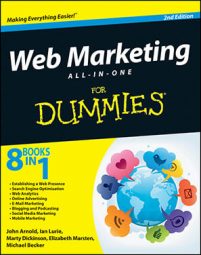Netvibes can be a useful tool to web marketers and you should start by setting up a homepage. If you like a slightly more polished interface, want more customization options, or aren’t comfortable using Google because of privacy concerns (some folks just aren’t), Netvibes is an excellent choice.
Setting up a Netvibes homepage takes only five steps:
In your web browser, go to Netvibes and sign in or create an account.
The basic option works well for your purposes.
Enter a topic you’d like to track.
Now you’ve got a Dashboard, but it isn’t assigned to an account.
To set up your account, click the Sign Up in the upper-right corner.
Enter your account information, or sign in using Facebook.
Follow the activation instructions for e-mail activation or via Facebook.
You’re logged in to your new account.
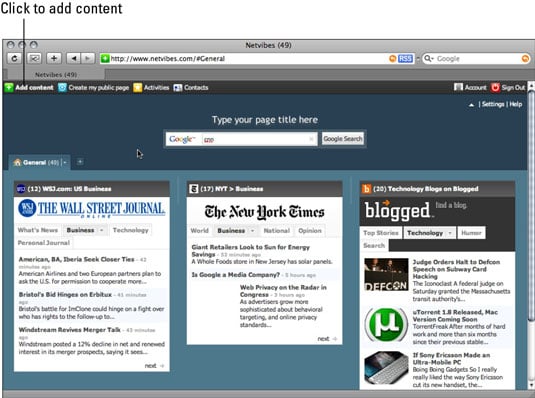
In Netvibes, you have two pages: your public page and your private page. When you first sign up, your public page is turned off. If you turn it on, just be careful that you don’t put any widgets you don’t want anyone else to see on your public page.
You’re now ready to start adding widgets that display RSS feeds and other content.