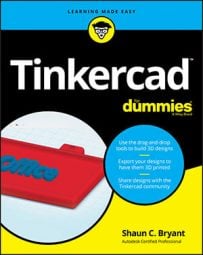- Type of material
- Minimum thickness of the printed material
- Texture of the printed material
- Cost of the material (probably the most important)
Choosing a material all comes down to the bottom line, and that is cost. In manufacturing, the cost of raw materials has always been the make-or-break factor as to whether a particular product could be designed, manufactured, and then sold to cover those material costs and overhead. As you progress into 3D printing, you will see this factor’s impact.
Create a simple spreadsheet that lists materials, volumes of those materials, costs of the materials purchased, and the amount of material used per 3D design. You can then calculate how much each 3D print costs. Then factor in your time to design the 3D printed object, and 3D print the object and then add a nominal hourly rate for your time. Sure, you may be a hobbyist, but this experience will stand you in good stead if you ever decide to start selling your 3D prints. You never know. The Internet is an amazing place where starting small often ends up big, so never stop designing!
Here are the ten great materials that the guys at Tinkercad recommend.- Nylon (polyamide)
- ABS (Acrylonitrile Butadiene Styrene)
- Resin
- Paintable resin
- Stainless steel
- Gold
- Silver
- Titanium
- Ceramic
- Gypsum