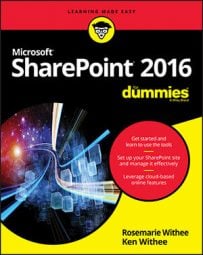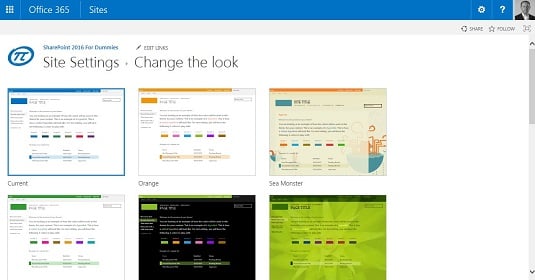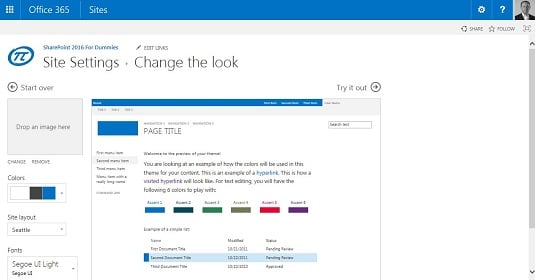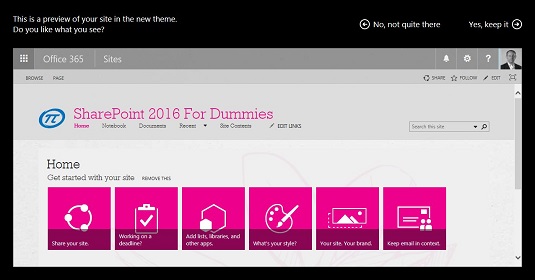To change the look of your site, follow these steps:
- Click the Settings gear icon and choose Site Settings; in the Look and Feel section of the Site Settings page, click the Change the Look link. The Change the Look page appears with a preview of many different site looks. Some examples include Sea Monster, Lime, Nature, City, Orbit, Immerse, and Wood. Each preview pane shows you a sample of the site look.
- To try out a look, simply click the preview image. The preview image is enlarged and settings are displayed so you can change the background image, the color palette, the site layout, and the font combinations used in the site.
- Click the Try It Out link in the top-right corner of the page to see what your actual site will look like. SharePoint does some work and shows your site with the new look in place. The top of the page lets you decide whether to keep the site (by clicking Yes, Keep It) or to revert to the original settings and make more changes (by clicking No, Not Quite There).
- When you’re satisfied with the new look of your site, click Yes, Keep It. Your site loads with the new look and feel.
If you want to go back to the original look of a SharePoint 2016 site, you can always change back to the Office look.