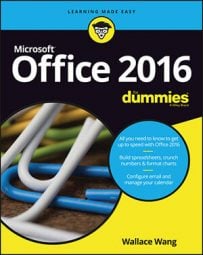If you find something useful (or useless) in Office 2016, you can send feedback directly to Microsoft. If enough people like (or complain about) the same item, Microsoft may modify future versions of Office to make the program easier to use.
To send a compliment or a complaint to Microsoft, follow these steps:
Load an Office 2016 program, such as Word or Excel.
Click the smiley face icon on the far right.
A pull-down menu appears, letting you choose between sending a smile or a frown.
Click either Send a Smile or Send a Frown.
A Microsoft Office Feedback window appears.
Click in the top text box, then type a message explaining your compliment or complaint.
Select or clear the Include screenshot check box.
Select or clear the Include email address check box.
If you select the Include email address check box, you can type an email address so someone from Microsoft can get back to you.
Click the Send a Smile (or Send a Frown) button to send Microsoft your feedback.