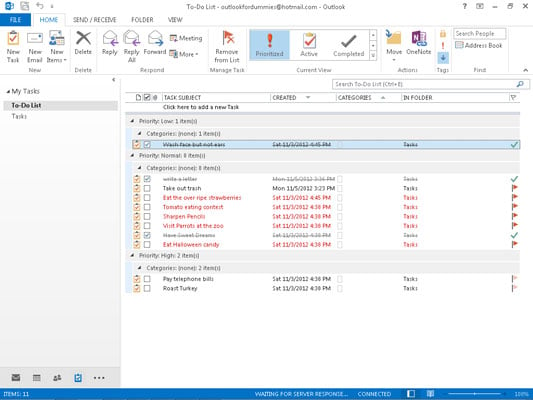Outlook 2013 comes with several ways to view your Task list and enables you to invent and save as many custom views as you like. The views that come with Outlook take you a long way when you know how to use them.
To change the view of your tasks, click the name of one of the following views from the Current View list in the Navigation pane:
Detailed view is a little more chock-full of the fiddly bits than the Simple List view. It’s really the same information, plus the status of the tasks, the percentage of each task complete, and whatever categories you may have assigned to your tasks.
Simple List view presents just the facts — the names you gave each task and the due date you assigned (if you assigned one). The Simple List view makes it easy to add new tasks and mark old ones complete. However, you won’t see any extra information. If you want details . . .
To-Do List view includes all the tasks you’ve entered as well as any flagged e-mails that show up in the To-Do bar. The other Task List views only show the items you’ve added directly to the Task list.
Prioritized view groups your tasks according to the priority that you’ve assigned to each one. That way, you know what’s important as well as what’s urgent.
Active view shows you only the tasks you haven’t finished yet. After you mark a task complete — zap! Completed tasks vanish from the Active view, which helps keep you focused on the tasks remaining to be done.
Completed view shows (you guessed it) tasks you’ve marked complete. You don’t need to deal with completed tasks anymore, but looking at the list gives you a warm, fuzzy feeling, doesn’t it?
Today view shows tasks due today, and overdue tasks which are basically tasks due today! It’s a great way to start the day — if you like being reminded of how much work you have to do.
Next Seven Days view is even more focused than the Active view. The Next Seven Days view shows only uncompleted tasks scheduled to be done within the next seven days. It’s just right for those people who like to live in the moment, or at least within the week.
Overdue Tasks view means you’ve been naughty. These are tasks that really did need to be “done yesterday” (when it was yesterday) but are still hanging around today.
Assigned view lists your tasks in order of the name of the person upon whom you dumped, er, mean to whom you delegated, each task.