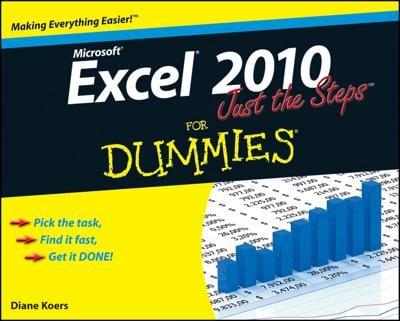In Office 2011 for Mac, Excel can try to load tables from a Web page directly from the Internet via a Web query process. A Web query is simple: It’s just a Web-page address saved as a text file, using the .iqy, rather than .txt, file extension. You use Word to save a text file that contains just a hyperlink and has a .iqy file extension. Excel reads that file and performs a Web query on the URL that is within the .iqy text file and then displays the query results.
You can easily make Web queries for Microsoft Excel in Microsoft Word. Follow these steps:
Go to a Web page that has the Web tables that you want to put in Excel.
Highlight the Web address in the address field and choose Edit→Copy.
Switch to Microsoft Word and open a new document.
Launch Word if it's not open already.
Choose Edit→Paste.
The URL is pasted into the Word document.
In Word, choose File→Save As.
The Save As dialog appears.
Click Format and choose Plain Text (.txt) from the pop-up menu that appears.
Type a filename, replacing .txt with .iqy as the file extension.
Don’t use the .txt extension. The .iqy file extension signifies that the file is a Web query for Microsoft Excel.
If you encounter the File Conversion dialog, select the MS_DOS radio button, and then click OK.
Select the Documents folder.
Click the Save button.
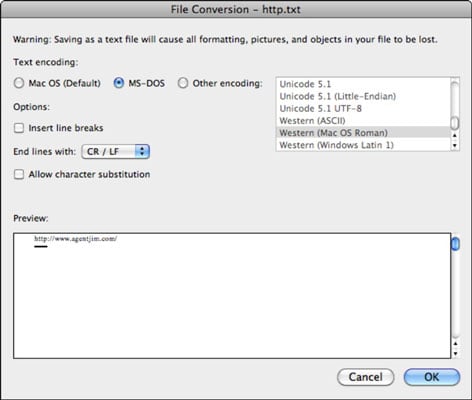
After you save your Web query, follow these steps to run the Web query:
Open Excel.
Choose Data→Get External Data→Run Saved Query.
Open the .iqy file you saved in Word.
Excel attempts to open the Web page for you, which creates a query range formatted as a table. Web queries work with HTML tables, not pictures of tables, Adobe Flash, PDF, or other formats. The fancy Web query browser found in Excel for Windows is not available in Excel for Mac.
You can refresh a Web query quickly by first positioning the selection cursor anywhere in the data table and then choosing Data→Refresh Data.