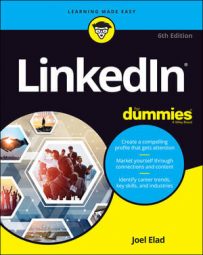When an employer lists a job posting and collects applications through LinkedIn, premium account holders show up at the top of the applicant list (similar to the Sponsored result in a Google search) with a Featured Applicant status next to their name. LinkedIn provides special content in the form of emails, video tutorials, and articles that provide job search and professional development tips and advice from leaders in the industry.
Finally, you get to see who has viewed your profile, which can be helpful when you’re applying for jobs or trying to set up business deals. A premium account is not essential for everyone, so consider what you need from your LinkedIn experience and decide if upgrading is right for you.
LinkedIn currently gives you the option to try any premium plan for free during the first month, and it automatically charges your credit card each month afterward for the full amount, unless you bought a yearly plan, for which the charges renew every 12 months.
To upgrade to a premium account, you should start by creating your free account and using the various functions on LinkedIn. If you find that after some usage, you need to reach the larger community and take advantage of some of the premium account features, you can always upgrade your account and keep all your profile and network information that you previously defined.If you’re in charge of human resource functions at a small, medium, or large company and you are interested in using the Recruiter functions for your company, don’t follow the steps listed below. Instead, visit LinkedIn's page for more information on its Talent Solutions.
To subscribe to a premium account, just follow these steps.- Go to the LinkedIn home page.
- Click the Upgrade to Premium link at the top-right corner of the screen.
- On the Premium Products page that appears, click the Select Plan button to bring up that premium account’s specific options.
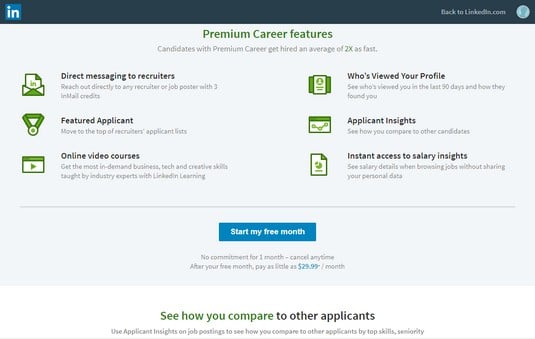 Review the options for the premium account you are considering.
Review the options for the premium account you are considering.LinkedIn accepts Visa, MasterCard, American Express, or Discover to pay for your premium account. Make sure the billing address you provide matches the credit card billing address on file.
- Click the blue Start My Free Month button for the premium level to which you want to upgrade.
- When asked to confirm if you want Monthly or Annual billing, click the type you want. A green line appears under the box of your chosen type.
- Select the radio button beside the credit card or PayPal option to bring up the specific payment fields. Fill in the appropriate billing information and then click the Review Order button.
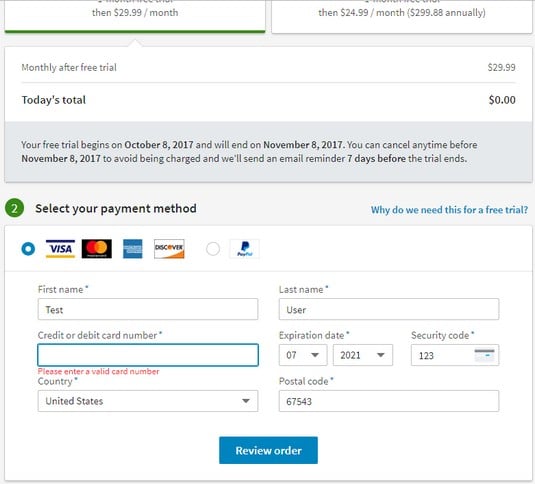 Enter your billing information.
Enter your billing information. - Verify the information you’ve provided, and review the terms in the Review Your Order box.If you want, click the links to review LinkedIn’s terms of service, refund policy, and how to cancel.
- Click the blue Start Your Free Trial button to complete the process.
If you decide to stop subscribing to a LinkedIn Premium account, you must go to your Settings & Privacy page, click Subscriptions on the left side of the screen, and then click the Downgrade or Cancel Your Premium Account link so you won’t get billed anymore.