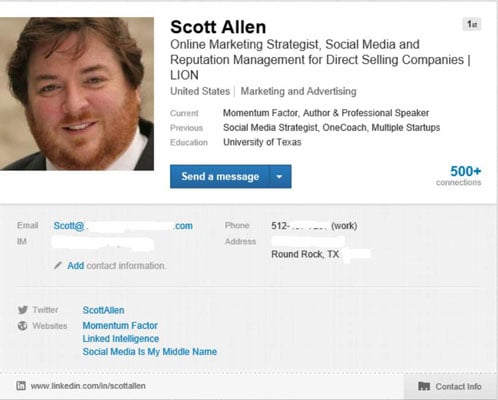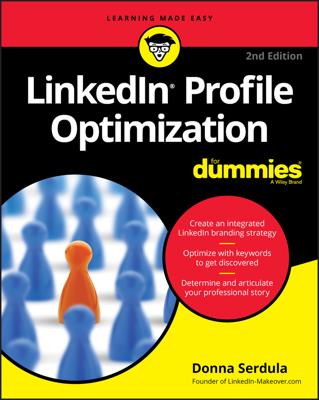When it comes to maximizing the benefit you receive from LinkedIn, you are your biggest advocate. Although your network of connections is instrumental in helping you grow, much of your marketing happens without your being involved.
After you create your profile, that and any other LinkedIn activity of yours are read and judged by the community at large — on the other members’ own time and for their own purposes. Therefore, you want to make sure you're creating a favorable impression of yourself by marketing the best traits, abilities, and features of you and your business.
Here are a few ways for you to update or enhance your profile with one specific goal in mind: marketing yourself better or more consistently. As always, not every tip or suggestion works for everyone, and you might have already put some of these into action, but it's always good to revisit your profile to make sure it's organized the way you intended.
To make sure your profile is delivering the best marketing message for you, consider these tips:
Use the Professional headline wisely. Your Professional headline is what other LinkedIn users see below your name even when they're not looking at your full profile. Some users stuff a lot of text into this field, so you should have enough space to communicate the most important things about yourself. If you have specific keyword phrases you want associated with your name, make them a part of your headline.
A standard headline reads something like “Software Development Manager at XYZ Communications,” but you can write entire sentences full of great keywords for your headline. For example, Liz Goodgold's headline reads “Branding and Marketing Expert, Author, Coach, and Motivational Speaker.” Think about how many people would want to connect with her!
Make sure you use keyword phrases that match popular keywords for you or your business. The first step is to put these phrases in your headline. The second step is to make sure these phrases are reflected in your Summary, Experiences, and Interests.
Be careful not to overuse your main keyword phrases. The search engines call this practice “stuffing,” which is cramming as many instances of a phrase into your site as possible in hopes of achieving a higher ranking. If the search engines detect this, you will experience lower ranking results.
If you're available for freelance work, make sure to identify at least one of your current positions as freelance or self-employed. Remember, people aren't mind readers, so you need to let people know that you're a freelance writer, website designer, dog walker, or whatever. If you look at Cynthia Beale's profile, you can see that she's listed her current position as self-employed.
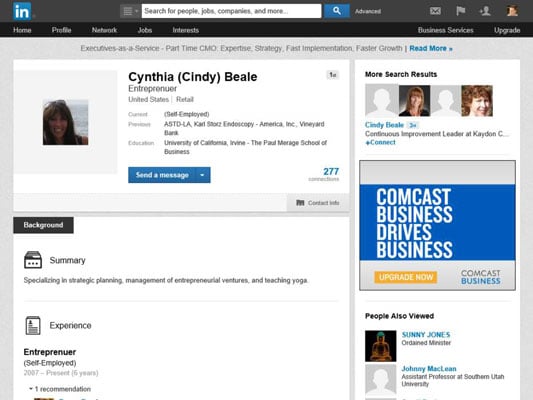
Use the additional sections in your profile to include any relevant information that reinforces your marketing message. If you want to be seen as an expert, add the SlideShare application to upload presentations you've given, or update the Publications section of your profile to include articles or books you've written, articles you've been quoted in, focus or advisory groups you belong to, and any speaking engagements you've participated in.
LinkedIn has created sections like Projects, Patents, and Certifications for you to display specific accomplishments that are an important part of your professional identity.
Make sure your profile links to your websites, blogs, and any other part of your online identity. Don't just accept the standard “My Company” text. Instead, select the Other option, and put your own words in the website title box, such as “Joel Elad's E-Commerce Education website.”
For an example of effectively linking your profile to other areas of your online presence, take a look at Scott Allen's profile. His three website links replace the bland My Company, My Blog, and My Website with his own text — Momentum Factor, Linked Intelligence, and Social Media Is my Middle Name.
Not only does this give more information to someone reading his profile, but search engines have a better idea of what those links represent.