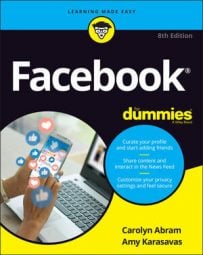In response to the fake news issue, Facebook built a few tools for marking content as fake, or, as Facebook euphemistically puts it, “disputed.” When people report content, Facebook has an option for reporting something because it is false. Things that get marked as false often enough may be reviewed by independent fact-checkers. If the fact-checkers find it to be false, that article or video or photo will then appear with a red warning badge next to it. Clicking that badge gives you more information about why it is considered disputed.
The difficulty of navigating a Facebook that seems full of political landmines is a little more complex. Some people hate seeing these sorts of articles at all. Other people love to get into a good old-fashioned intellectual debate in the comments section. Still others love to get in a good old-fashioned flame war, where two people basically insult each other savagely and at length over any topic. Some advice for dealing with politics on Facebook hopefully applies to everyone except the latter group, who probably aren’t really looking for advice on this matter.
- It’s okay to opt out: If you don’t like these sorts of discussions, don’t take part. If a discussion you don’t like is taking place on something you posted, ask that people keep it civil or take it elsewhere. Or delete their posts. You, personally, are not obligated to broker peace between two disagreeing relatives or between yourself and a former classmate who has completely opposing views to you. If you like these discussions but are reaching the end of your rope, simply stop. Step away from the keyboard for a little while. Come back to it when you’re ready. Or don’t come back to it. That’s okay too.
- Keep it civil: This is a big one. Remember that whatever you are saying is being read by real, live people with real feelings. It’s easy to think of them as just that smiling little profile photo (and how dare they smile at you when you’re being serious!) but they aren’t that.
They are a living, breathing person who has a mom who loves them and dreams for their life that have nothing to do with you. If you find yourself getting heated, ask yourself, “would I say this if they were sitting next to me? would I say this to a family member I disagreed with?” We are all capable of great compassion, and sometimes it’s easy forget that when you are online.
- Unfollow and Hide without regret: Are you sick of seeing articles from certain news outlets? You can prevent posts from that source from showing up in your News Feed by clicking the little arrow in the top right corner of any post. You can then choose to hide a post or stop seeing stories from
. If you know there are certain people whose posts set you off, unfollow them. They won’t find out and you might find that you’re seeing more of the things you like in News Feed. You can also hide comments for any reason—you don’t agree, you find it annoying, or they confused its and it’s and you cannot stand for such a thing. Hover over the comment you want to hide, click the ellipsis icon that appears in its upper right corner, and select Hide Comment from the menu that opens (sometimes comments appear with a small X in the upper right corner, which instantly hides the comment when clicked). Remember, this is your Facebook, so you get a big say in what you’re looking at.
- Report people and content freely…: Facebook is a place where people can discuss contentious issues. However, it is not a place where people can be abusive or promote hate speech. If someone is being abusive (to you or to another user) or if they are promoting hate and violence towards another person or group of people, report them! You can report posts from the same Hide Post/Unfollow menu in the upper right corner of a post. If you want to report a comment, you must first hide it. After you do so, a link appears which you can click to report the comment. You will need to select a reason.
- … but remember that “I don’t agree” is not in the menu of options for reporting: Alas, just because you report something doesn’t mean it actually runs afoul of Facebook’s nebulous rules. Items you report may or may not get taken down, and it should in no way be used to punish people with whom you disagree.