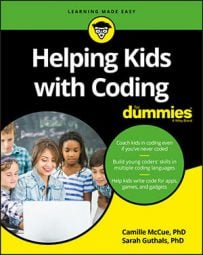Until the 1970s, literacy meant mastering the traditional three “R’s” of “reading, ‘riting, and ‘rithmetic” (spelling was considered less necessary). As technology started becoming commonplace, computers started appearing in educational settings, and tech literacy became viewed as the fourth literacy.
Fast-forwarding to the 21st century, technology has become so ubiquitous that not only is tech literacy a skill that makes you educated, it’s a skill that makes you highly marketable in the workplace. While tech literacy can include general skills such as word processing, generating spreadsheets, and creating slideshow presentations, the real skills lie in computer programming, or coding. That’s because coding allows people to be not just users of technology, but producers of it (at least on the software end of things).Schools are recognizing that to prepare kids for their futures, a good education must include coding instruction. In some countries, including the United Kingdom and Canada, coding instruction is a national directive. In others, such as the United States, fewer than 10 percent of schools teach coding.
To fill in the gaps, many online courses, after-school programs, and summer camps are providing kids instruction in coding. Just like learning to ski or learning a foreign language, learning the basics of coding is best accomplished at a young age: Every learning experience is “new and different” and it’s easy to get back up when you fall down. Regardless of who is delivering the instruction, kids everywhere are coding — and you can help facilitate that learning with the kids in your life!
What are kids learning in coding?
Kids are learning more than just coding. They’re devising solutions to problems, building games, and creating programs that do the routine and redundant work humans don’t want to do. There’s a lot kids have to learn to perform those tasks. Here’s a quick rundown of what they’re learning:- Computational thinking: Computational thinking is the reasoning and planning you perform “in your head” when translating a problem and solution into a process that a computer can perform.
- Algorithmic thinking: Algorithmic thinking is mapping out an organized, efficient set of steps, which you can use and reuse to perform a task.
- Communicating in a foreign language: No, not an international language that’s native to a country or people on Earth. But they are learning to communicate in a language that’s not their native tongue — the language of computers. And they have to learn new words, new punctuation, and new rules for establishing successful communication.
- Patience and resilience: No matter what you’re making — a computer program, a musical performance, or a gourmet meal — patience is required to learn a new skill, and resilience is required to bounce back from challenges to master that skill.
- Creativity: Contrary to popular belief, coding is not the cold, calculating discipline you may think it is. From inventing novel solutions to a problem, to inventing new video games, creativity is inherent in the coding process.
- Troubleshooting: Troubleshooting, or debugging code, means tracing and retracing your steps — sometimes by isolating and testing smaller sections of code, sometimes by tracing through the syntax, and sometimes by testing sample data to example the output — to find and fix problems.
How are kids learning to code?
Kids are coding on their tablets, laptops, and desktops, using a variety of widely available software tools, many of which are free! They are using books, online resources, and tutorials in web and video formats, and discussions with friends to guide them.Unlike the early days of coding, many of the programming languages and environments kids are using are visual in nature. Many offer tile or block-based formats in which kids can drag and assemble code blocks together like interlocking puzzle pieces to create programs. This type of structure allows kids to tinker without worrying about spelling commands correctly, syntax (grammar), or punctuation. Modern, introductory languages often feature built-in “assets” such as character costumes and sound effects. And they usually provide some sort of error reporting to help kids in their debugging.
If you tried coding before the 21st century, you probably learned text-based, also known as “line” coding; the new, visual ways of coding are most likely foreign to you. You may have used languages such as Basic, Pascal, COBOL, or FORTRAN. While these languages have mostly faded away in popularity, they were powerful tools and popular in their heyday.Other “older” languages you may have used which are still around today include C, Python, Visual Basic, Ruby, Lua, and R. If you had the opportunity to tackle some serious coding, you may have worked with C++, Java, or JavaScript — some of the past and current heavy hitters in the coding world.
The main kid-friendly language of yesteryear was Logo, what you may recall as the “turtle” language. Invented by MIT professor Seymour Papert, Logo and its derivatives were popular in schools, and still exist in several modern incarnations today. “Turtle” languages were about as close as most kids got to non-text based coding prior to Y2K. Fortunately, the more kid-friendly coding environments now available provide a lower floor for entering easily into the world of programming.
Some purists are not fond of “kid” computer languages, especially those that are block-based, expressing concerns that this structure is not realistic, nor professional. They worry that these types of environments are not sufficiently authentic to lay proper foundations for future coding. However, research indicates that exploration in these languages still build the desired programming skills cultivated by working in more traditional, text-based, coding environments.