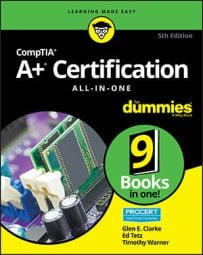| Filename | Name | Description |
chkdsk.exe |
Check Disk | Check your hard drive for problems with the file system and for bad sectors. |
regedit.exe |
Registry Editor | Make changes to Registry values; can be used to make selective backups. Prior to Windows XP, there were two editors: regedit.exe and regedt32.exe. |
|
Disk Defragmenter | Used from the command line, or graphically through the Microsoft Management Console (MMC) and dfrg.msc. |
sfc.exe |
System File Checker | Verifies that system files have not been modified; or, if they have, replaces them with the original. It works with the hidden C:\windows\system32\dllcache directory and the original operating system CD. |
taskmgr.exe |
Task Manager | See running programs and services, terminate problems, and view rudimentary performance information about the system. |
perfmon.exe |
Performance Console | View detailed performance information |
msconfig.exe |
System Configuration Tool | Reconfigure the boot process for troubleshooting and diagnosing the boot process. |
msinfo32.exe |
System Information | View hardware and configuration information for your computer. |
tasklist.exe |
Task List | Display a list of running applications or services on a computer. |
taskkill.exe |
Task Kill | Terminate a running application or service on a computer. |
gpupdate.exe |
Group Policy Update | Re-process Active Directory (AD) Group Policy Objects (GPO) on the computer. |
gpresult.exe |
Group Policy Results | Evaluate the resultant policy results and list all GPOs which apply to the current computer or user. |
eventvwr.msc |
Event Viewer | Logging component of the operating system; the central location for all logging activity. |