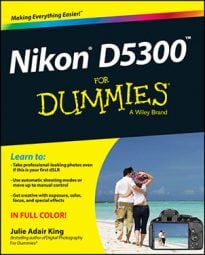Your Nikon D5300's Wi-Fi feature enables you to connect your camera wirelessly to certain “smart” devices: specifically, Android and Apple iOS-based phones, tablets, and media players (such as Apple's iPod touch).
Before you can enjoy this function, you must install the Nikon Mobile Wireless Utility app on your device. For Android-based devices, search for the app at the Google Play Store; for Apple iOS devices, head for the Apple App store.
The application is free, but if you've never downloaded any apps, you have to register for an account and give a credit card number (required in case you ever want to download fee-based apps). Be sure to read the details on the download page to make sure that your device is running the required operating software to use the app.
After installing the app, you can perform the following functions:
Use the smart device to view photos that are on the camera memory card. Depending on the size of your device, this enables you to get a little larger view of your photos than the camera's monitor offers.
Transfer photos from the memory card to the smart device. You can then view the photos, upload them to Facebook or other social media sites, or attach them to e-mail or text messages via your device's normal wireless network or cell-based data connection.
Use the smart device to trigger the camera's shutter. You see the live scene on your device screen, just as you see the scene on the camera monitor when you use Live View mode. Then you tap a button on your device to trigger the shutter release.
There are a few critical limitations to this feature:
Wi-Fi is for photos only. You can't view, transfer, or shoot movies using your smart device.
You can't connect the camera to a computer via a standard wireless network. The camera's Wi-Fi only works on a peer-to-peer basis: That is, the two devices must be able to talk to each other directly rather than over an intermediate network.
You can't adjust camera settings while the camera is connected to your device. If you want to use your phone or tablet as a remote shutter trigger, you must select all picture settings before you connect the camera. If you need to change settings between shots, you have to uncouple the camera and the smart device, select the new settings, and then connect the two devices again. Boo.
The Wi-Fi feature is a battery hog. The feature's insatiable appetite for battery juice is why Wi-Fi is disabled by default. The remote-shutter trigger function is also disabled automatically if the battery level on either the camera or the device drops below the level that the camera thinks it needs to perform its job.
The specific steps you take to use the app—and even the available app features—depend on your device. If you head to the following Nikon web pages, you can download excellent, step-by-step instructions, complete with screen shots of where to tap to access the various app features: