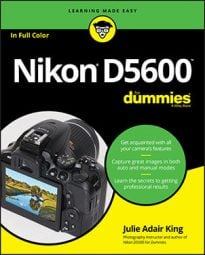You can control the auto-shutdown timing through the Custom Setting menu. Choose the Timers/AE Lock item from the main Custom Setting menu and then select Auto Off Timers, as shown on the left in Figure 10-9. You then see the screen shown on the right.
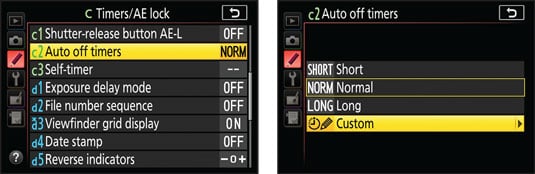 Customize auto shutdown timing here.
Customize auto shutdown timing here.You get four choices, which produce the following shutdown times:
- Short: Standby Timer (affects Information display and viewfinder), 4 seconds; Live View, 5 minutes; Image Review, 4 seconds; playback/menus, 20 seconds.
- Normal (default setting): Standby Timer, 8 seconds; Live View, 10 minutes; Image Review, 4 seconds; playback/menus, 5 minutes.
- Long: Standby Timer, 1 minute; Live View, 20 minutes; Image Review, 20 seconds; playback/menus, 10 minutes.
- Custom: Choose this setting to specify delay times for the Standby Timer, Live View display, Image Review period, and Playback/menu display individually.
To disable Image Review altogether, head for the Playback menu and set the Image Review item to Off.