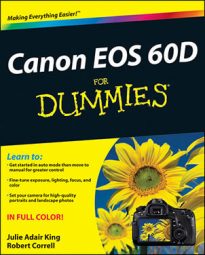From the Quick Control screen on your Canon EOS 60D camera, you can change certain shooting settings without using the control buttons (ISO button, the Exposure Compensation button, and so on) or menus.
You can use this technique to adjust settings in any exposure mode, but the settings that are accessible depend on the mode you select. To try it out, set the Mode dial to Tv so that what you see on your screen looks like what you see in the upcoming figures. Then follow these steps:
Display the Shooting Settings screen.
Either press the shutter button halfway and then release it, or press the Info button.
Press the Quick Control button.
The screen shifts into Quick Control mode, and one of the options on the screen becomes highlighted. The option name also appears at the bottom of the screen, which has the Flash Exposure Compensation setting selected.

Press the multicontroller to move the highlight over the setting you want to adjust.
Again, the available options depend on the exposure mode.
Adjust the setting.
In general, you can use either of these two techniques:
Rotate the Main dial to scroll through the possible settings.
Press the Set button to display a screen that contains all the possible settings. In some cases, the screen contains a brief explanation or note about the option. You then can choose between rotating the Main dial or pressing the multicontroller to highlight the setting you want to use. Then press Set again to return to the Quick Control screen.
To exit Quick Control mode, press the shutter button halfway and release it, or press the Quick Control button again.
You return to the normal Shooting Settings display.