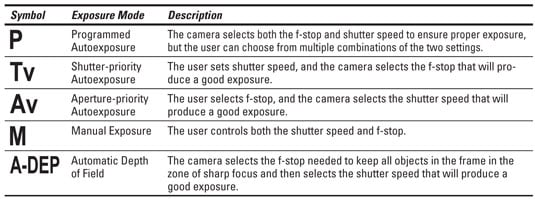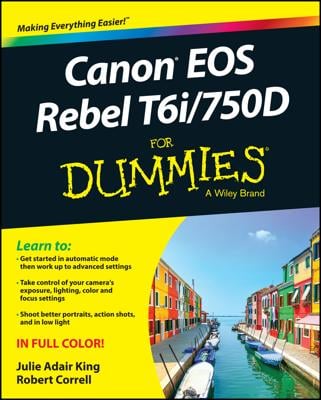Canon EOS Rebel XS/1000D camera features
All the knobs and buttons of the Canon EOS Rebel XS/1000D are there to help you take the best possible pictures. Many camera functions are automatic, but you can make adjustments to fine-tune your picture-taking.
The following view of the back of the Canon EOS Rebel XS/1000D shows many of the essential features, including the Exposure Compensation button you use when you think the exposure settings need help and the White Balance button that helps ensure a true white in your photo:
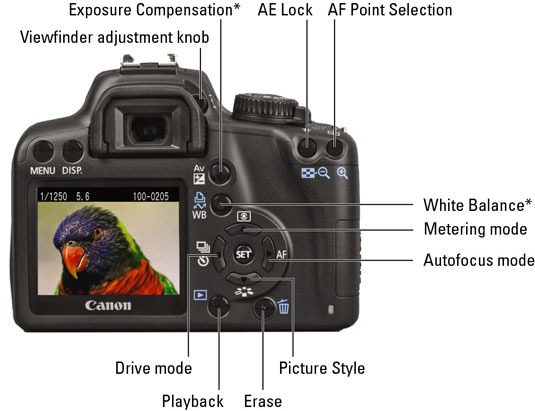
Looking down at the Canon EOS Rebel XS/1000D gives you the following view of the settings to engage before you take a picture as well as the shutter button itself:
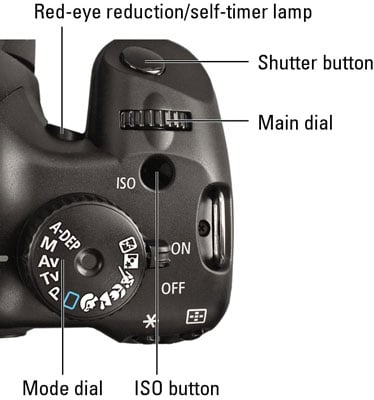
On the front of the Canon EOS Rebel XS/1000D are the important focus and flash buttons:

Canon EOS Rebel XS/1000D picture modes
The mode dial of the Canon EOS Rebel XS/1000D is what you use to set the exposure so that you get the best photo for the type of picture you’re taking. The following table shows the exposure modes, their symbols, and what they do:
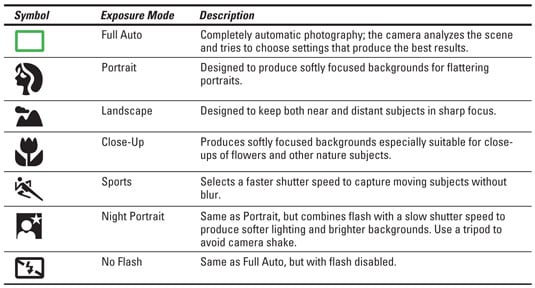
Canon EOS Rebel XS/1000D exposure settings
Setting the exposure on your Canon EOS Rebel XS/1000D can be as simple as letting the camera choose the f-stop and shutter speed, as involved as choosing both yourself, and as finicky as mix-and-matching. The following table shows the exposure modes and their functions: