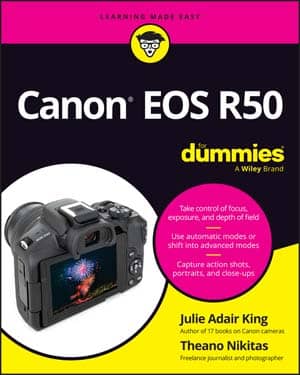You’re out being a photographer, snapping pictures right and left, when all of a sudden the camera won’t let you take a picture no matter how hard you press on the shutter button. When that happens, try these suggestions:
*Reload the film. The camera tells you it’s having trouble engaging the film by flashing an E (for empty) or 0 on its display panel after you close the camera back.
Insert a memory card. If you’re using a digital point-and-shoot, it won’t let you take a picture unless it has a place to save it! Your camera may also lock up if the memory card is full, in which case you need to replace it with an empty one or erase pictures you’ve already taken to make room for more.
Reinstall, replace, or recharge the battery or batteries. You may have put the batteries in backward; refer to diagrams or symbols inside the battery compartment for correct installation. If the battery is too weak to power the camera, it alerts you to this problem with a “low battery” symbol.
Wait until the red or orange flash-ready lamp stops blinking and glows steadily. The flash takes several seconds to charge (when you turn the camera on) or recharge (after you take a flash picture) — and it won’t let you shoot while it’s charging.
Step back from the subject. An autofocus lens can’t focus if you’re too close — and if the lens can’t focus, the camera won’t let you take a picture. The camera tells you that you’re too close by rapidly blinking the viewfinder’s focus-OK lamp, which is usually green.
Wait for your digital point-and-shoot camera to finish “saving” the picture to its memory. This process can take as long as ten seconds, during which the camera won’t let you shoot.