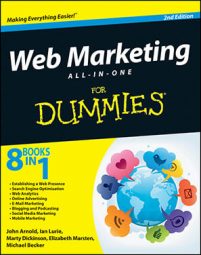Website visitors make decisions based on the colors they see. Color should be an important marketing consideration in your website’s design so that you can attract the most customers.
Even modern screens display colors differently from one monitor to another. You may intend to have red text, but it could end up looking purple on some monitors. So you need to test your colors on multiple screen types to know what your visitors really see.
Years ago, when CRT monitors were only capable of displaying 256 colors, 216 colors were considered “safe” in that they displayed appropriately on monitors of the time. These web-safe colors became the standard recommended for use on the Internet.
Today, all LCD monitors can view the whole spectrum of 16 million colors. But, when it comes to text, you should still use the same web-safe colors, because people are used to seeing those colors. Blue underline links and red headlines are two examples of web-safe colors because those are certain colors that people have come to expect.
Here is a great resource to see the most widely used web-safe colors in the color spectrum, along with their Pantone Matching System (PMS) color associations
PMS is a way for printers, paint manufacturers, graphic designers, and others to communicate exact colors to each other. Because all colors can be matched by using a mixture of varying levels of red, green, and blue, their properties can be documented and shared using what are called hue values.
How to combine colors for your website
If your website uses a blue header for the top of your pages with an orange left column, what third color could you use that would match the other two? If you had to think about the answer, chances are you’ll appreciate the free Color Calculator tool, offered by Sessions Online by School of Design.
The tool helps you choose three colors based on the color wheel.
How to account for color-blindness in your website design
Did you know that more than 1 in 12 visitors to your website might be color-blind? Did you also know that 90 percent of all color-blind people have the most problem seeing red and green? Here are some facts that you might not have known about people with a color weakness. They can
Distinguish between black and white
See all shades of yellow and blue
See dimmer shades of yellow, such as gold
Have trouble seeing greens and reds
Distinguish bright colors when contrasted with dark
Keep these points in mind as you choose colors for your site. A site with lots of reds and greens might be hard to read for people who are color-blind. To make your site more accessible, try yellows and blues, or use colors with a highlight and dark contrast.