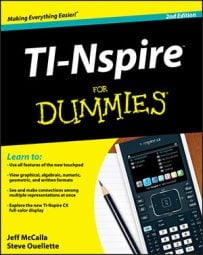You have the option of using the Trace tool to perform an analysis on your TI-Nspire graph. First, change the function on the Graphs page to f1(x) = (x4 – 4x3 + 3x2) / (x – 1). A graph label can be edited on a graph page by moving the cursor over the label and pressing [ENTER] twice.
If you are having trouble clicking on the graph label, press [TAB] until the word label appears, then double-click.
Follow these steps to use the Trace tool:
Press [DEL] until your cursor gets to the = sign.
Type the equation. Press

to use the fraction template.
Include exponents by following these steps:
Press [^] to move into Exponent mode.
Type the exponent.
Press

to move out of Exponent mode.
Press [ENTER] to graph the function.
The first screen shows the equation on the entry line.
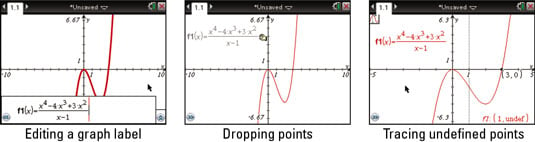
Press [MENU]→Trace→Graph Trace to invoke this tool. A movable point and its coordinates are automatically placed on the graph. Use the
keys to move this point along the graph. You can periodically place points on your graph by pressing [ENTER].
The label on a graph is “magnetized” to the graph of the function. If the label gets in the way, move the cursor over the label. Press [CTRL][CLICK] and move the label to a more convenient location. See the second screen. Press [ESC] to place the label in its new location. Right-clicking the label by pressing [CTRL][MENU] also gives you a choice to hide the label of the function.
While using the Graph Trace tool, you can jump to values by typing the x-value that you would like to trace. For example, a hole exists in this graph at (1,–2). Press [1][ENTER] to find the hole on the graph. The third screen shows the discontinuity with a dotted vertical line. The ordered pair reads (1,undef).
Press [ESC] to exit Graph Trace. Remember that any points that you placed along the way remain on your graph.