After you have found the slope of a function, you can use the TI-Nspire Measurement tool to enhance a slope problem. Before you try this, you might need to clean up your screen.
Sometimes the screen gets too cluttered. When this happens, take the following steps:
Move your cursor so that it is hovering over either axis. Right-click ([CTRL][MENU]) and choose Hide/Show→Hide Grid.
Right-click either axis again and choose Attributes. Hide the tic mark labels and then hide the end values.
Here’s how you can measure the rise and run:
Press [MENU]→Measurement→Length to access the Measurement (Length) tool.
Position the cursor on the rise or run segment and press [CLICK].
Move the ghosted measurement to the middle of the segment. Press [ENTER] to drop it in place. Measure the other segment the same way.
Press [ESC] to exit the Measurement (Length) tool.
The first screen shows the length measurements.
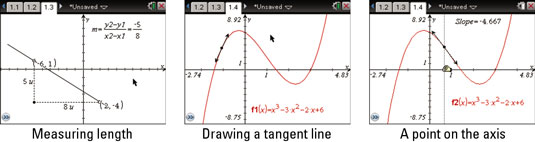
Here, a calculation is used to measure the slope. Did you notice an easier way? Using the Measurement tool to measure the slope would have saved time. On the TI-Nspire (just like a computer), you usually have more than one way to accomplish something.






