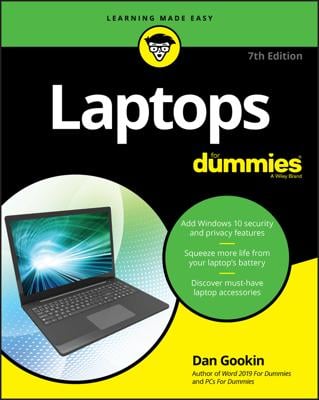Power strips allow you to plug in more devices than you have available sockets in the wall. Plug everything into a power strip and then plug that single power strip into the wall, as illustrated the following figure.
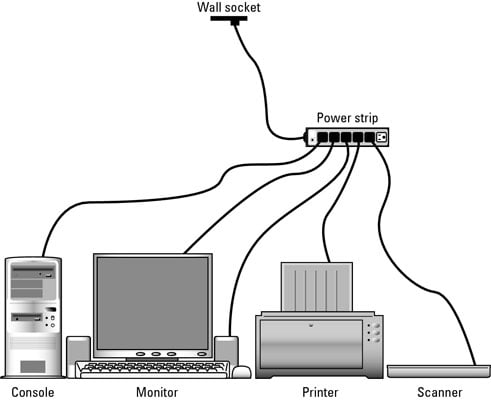
Keep the following items in mind when buying and using a power strip:
Most power strips have six sockets, which is plenty for a typical computer system. If not, buy a second power strip, plug it into its own wall socket, and use it for the rest of your computer devices.
Try to get a power strip with line noise filtering. Even better, pay more to get a power strip that has line conditioning!
Don’t plug one power strip into another power strip; it’s electrically unsafe!
Don’t plug a laser printer into a power strip. The laser printer draws too much juice for that to be effective — or safe. Instead, you must plug the laser printer directly into the wall socket.