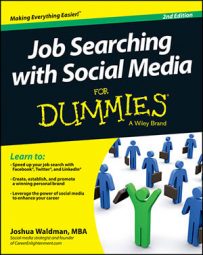Every major metropolitan city has a human-resource industry wherein recruiters build a list of possible candidates to place into possible jobs. More and more, these recruiters are turning to Twitter to post jobs and recruit talent. Follow these steps to find your local recruiters so you can monitor real-time job postings:
Go to any Twitter user directory and type the following into the search box: “recruiter, [your city]” or “executive search, [your city].”
Try Followerwonk.com.
2.Follow the firms who are active on Twitter.
Check their past few tweets to see whether or not they post regularly.
3.Add your finds to a Recruiters list so you can follow their posts easily.
The Local Buzz Network aggregates jobs and news from over 250 cities around the United States. Each city has a Twitter feed and e-mail newsletter to distribute local information. For example, if you live in Newark, New Jersey, you would follow @newark_buzz to read about local jobs. Use the hashtag #jobs to just see job-related posts. Alternatively, you can subscribe to the Newark Jobs e-mail list or RSS feed.
Many cities have people who are so passionate about Twitter’s job-networking ability that they maintain a Twitter account that aggregates job postings in your area. These Twitter accounts can be great resources for uncovering the hidden job market. To find them, follow these steps:
Visit your preferred Twitter user directory and type “[your city] jobs” into the search box.
Find the Twitter accounts that are streams of job listings.
Often, these streams are broken down by industry, such as healthcare jobs or internships.
Follow these streams and add them to a list called Local Jobs.
The final way to uncover the hidden job market on Twitter is to perform persistent searches for words and hashtags that contain the words jobs, careers, and so forth. As jobs are posted in your area, you’ll be able to see them and apply for them in real-time. Just follow these steps:
Create a new column for searching a keyword in your Twitter-management software.
HootSuite and TweetDeck are two common types of Twitter-management software.
Type in a job-related hashtag, such as #jobs, #careers, or #employment.
For a long list of job related hashtags, visit Career Enlightenment.
Further refine your search by using variations of your location.
For instance, Portland, Oregon is often abbreviated PDX, so there is one search column labeled PDX #jobs and another labeled Portland #jobs in order to capture every possible way someone may post an opening.