For some appointments you need a quick-and-dirty method of entering them in Outlook 2013. Some appointments don’t need much explanation. If you’re having lunch with Mom on Friday, there’s no reason to make a big production out of entering the appointment.
Here's how to enter these appointments quickly:
Make sure the calendar is open in a view that shows the hours of the day in a column.
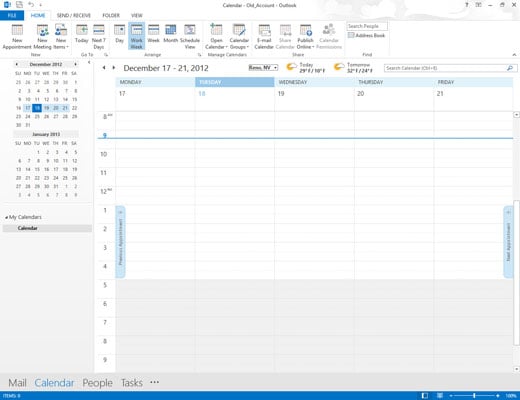
For example, the Work Week view does.
Click the starting time of your appointment and type a description.
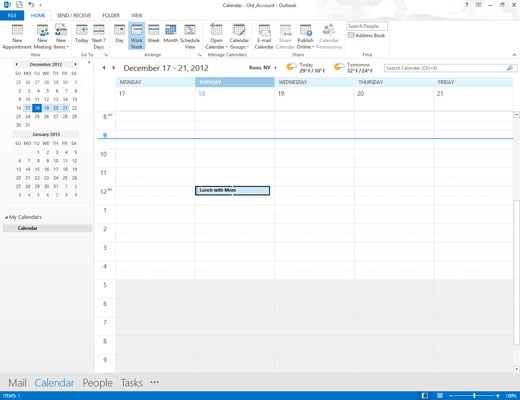
Lunch with Mom works.
Press Enter.
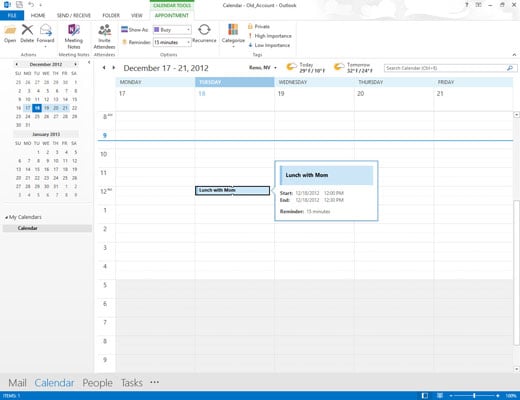
Your appointment is now part of your official schedule, faster than you can say, “Waiter!”

