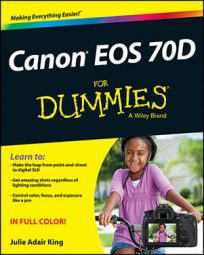Through the Multiple Exposure option on your Canon EOS 70D, found on Shooting Menu 4 (available only in the advanced exposure modes), you can capture two to nine images and then let the camera blend them into a single photo. This feature was used to create both images shown in the figure below. For the first example, a picture of some sheet music is blended with a photo of piano keys. This example shows you the normal blending of the photos, which results in both images being partially transparent. For the second example, both views of the watch were shot against a solid black background and the watch was positioned in each frame so the two views wouldn’t overlap in the blended image. Using this technique, you can make the subject appear as a solid object.

When you choose the Multiple Exposure setting from the menu, you find the following options:
-
Multiple Exposure: Enables or disables the feature.
-
Multi-expos Ctrl: Varies the way photos are blended (experiment to see which one works best for your subject).
-
No. of Exposures: Sets the number of shots to be recorded.
-
Continue Mult-exp: Tells the camera to use the feature for just one round of shooting or continue creating multiple exposures until you disable the feature.
-
Select Image for Multi. Expo.: Allows you to use an existing photo as the first image in your multiple exposure.
Shooting in Live View mode makes shooting your exposures easier. After you take the first picture, it appears superimposed over the live view, which helps you know how to frame your next shot.