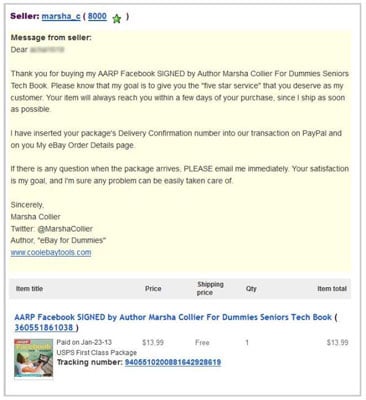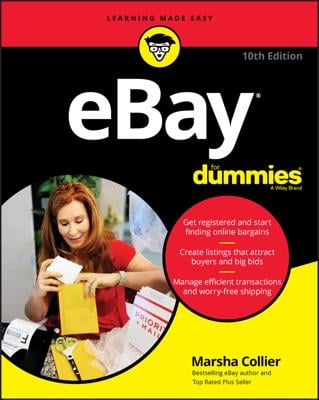Keeping your eBay business personal can really speak to individual customers and keep them coming back for more. Your eBay business can easily run on auto-pilot because eBay will automatically send e-mail messages to buyers at various points in the transaction:
The moment a buyer purchases an item
Once a buyer completes checkout and has paid
When the buyer hasn't paid after a few days
When an order is updated with tracking and shipping information
To remind the buyer to leave Feedback (about a month after the transaction)
Have you ever received a bulk-generated, boilerplate e-mail? The other party hasn’t bothered to fill in half the blanks, and you’re almost insulted just by having to read it? Receiving a note like this after you’ve requested that the seller combine purchases (and the letter pays no attention to your request) is especially annoying. E-mails can cross, but a personal approach goes a long way with customers.
How to customize an automatic message
Although eBay’s e-mails (without alteration) are pretty good, any eBay seller can customize that first e-mail. And why shouldn’t you?
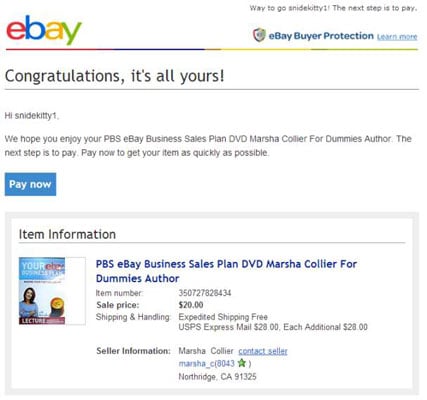
To customize an e-mail message, follow these steps:
Go to your my eBay page, mouse over Account tab, and click the link to go to the Manage Communication with Buyers area.
On the resulting page are samples of the eBay-generated e-mails.
Click the button to show the Buyer Wins e-mail. Find the link in the lower-right corner that prompts you to Add a Message.
Click Add a Message to go to the form page.
If you have a business logo, you can insert it in the e-mail. Or if you have an eBay store, you can insert your store header at the top of the e-mail.
Type your message to the buyer (up to 2,000 characters) in the text box.
eBay can auto-insert data from your transaction when you select an item from the Add to Message list at the right of the text box. The contents for these items — shown in Tables 3-1 and 3-2 — are generated from eBay’s records on the transaction and will appear in your e-mail.
After you’ve finished your message, click Save, and this customized message will go out to all your buyers.
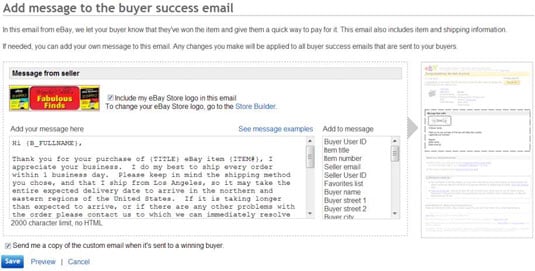
If you're a Selling Manager Pro subscriber, you have the option of adding your own message to most of eBay’s automatic messages.
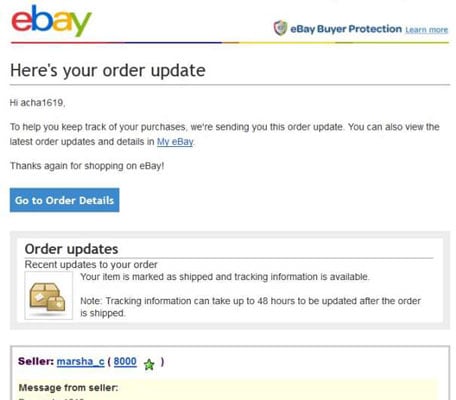
The order confirmation e-mail
You probably aren’t going to send out a payment received letter for every transaction, especially when they’re paid through PayPal. But it would surely be nice if you did. Staying in constant communication with your buyers will make them feel more secure with you — and with buying on eBay. You want them to come back, don’t you?
When you receive payment and are ready to ship, sending a short note like the following (again — eBay makes this easy with Selling Manager Pro) helps to instill loyalty in your customer:
Hi, {BUYERUSERNAME},
Your payment was received for {ITEMTITLE} and your item will ship tomorrow. Please e-mail me when it arrives so that I can hear how pleased you are with your purchase.
When the transaction is over, I hope you will leave five-star, positive feedback for me because building a good reputation on eBay is very important. I’d really appreciate it, and I’ll be glad to do the same for you.
Thank you for purchasing my item,
{S_FULLNAME}
{SELLERUSERNAME}
Update shipping information
The automatic order update e-mail goes out from eBay or PayPal once you input your tracking number and mark the item as shipped. By inserting the tracking number into the PayPal payment record, you cover two bases: Your buyer is notified of shipping, and PayPal has the record that you’ve shipped an item.
Subject: Your item is on the way!
Hi, {BUYERUSERNAME}
Thank you for buying my {ITEMTITLE}. Please know that my goal is to give you the "five-star service" that you deserve as my customer. Your item will always reach you within a few days of your purchase, since I ship as soon as possible.
Your package's tracking number appears on this e-mail and on your my eBay Order Details page.
If there is any question when the package arrives, PLEASE e-mail me immediately. Your satisfaction is my goal, and I’m sure any problem can be easily taken care of.
Sincerely,
{S_FULLNAME}
{SELLERUSERNAME}
http://stores.ebay.com/yourstorenamehere
When the e-mail is sent to your customer, your message will be inserted under eBay’s shipping notification and graphics.