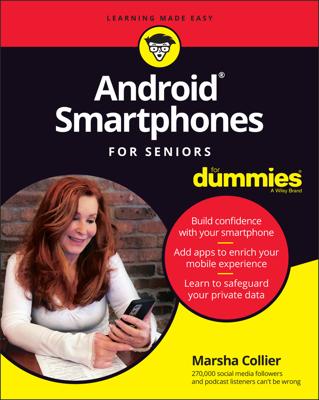The Maps app on your Android phone works only when an Internet connection is active. For your phone, the Wi-Fi connection may come and go, but the mobile data connection is available pretty much all over. When the “pretty much” part happens, you can save a chunk of the map for offline viewing. That way, when you know the phone will be out of range, you can still use the Maps app, although in a somewhat limited fashion.
Save a portion of the planet for your future travels by following these steps:
Locate the map chunk you desire to save.
Zoom. Pan. Square in the area to save on the screen. It can be as large or as small as you need. Obviously, smaller maps occupy less storage.
Tap the Side Menu icon and choose Your Places from the navigation drawer.
Offline maps are listed at the bottom of the Your Places screen.
Tap the View All and Manage button.
This button doesn’t appear when you don’t yet have any offline maps, so proceed to Step 4.
Tap the button Save a New Offline Map.
Because you already found the location in Step 1, you just need to:
Tap the Save button.
Type a title for the map and tap the Save button.
The map now appears in the list of offline maps on the Your Places screen.
To use an offline map, display the navigation drawer and choose Your Places. Tap the offline map to view, and it shows up on the screen whether an Internet connection is active or not.
The good news is that offline maps remain valid for 30 days. After that time, you must update the map to keep it current. To update an offline map, tap its Expired entry on the Your Place screen. The offline map is refreshed.
The bad news is that offline maps aren’t updated with traffic information. After all, that data comes from the Internet and the assumption is that you use this feature when an Internet signal is absent. Also, though you can zoom and pan to peruse an offline map, you cannot search the map. Searching works only when an Internet connection is active.