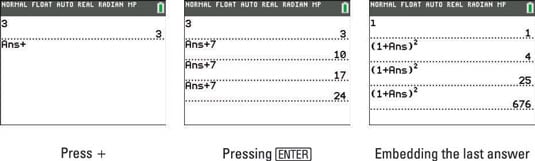You can use the previous answer in the next arithmetic expression you want to evaluate on your TI-84 Plus calculator. If that answer is to appear at the beginning of the arithmetic expression, first key in the operation that is to appear after the answer. The calculator displays Ans followed by the operation.
Then, key in the rest of the arithmetic expression and press [ENTER] to evaluate it. See the first screen. Pressing [ENTER] repeatedly will recycle the last entry and generate a sequence of numbers. See the second screen.
If you want to embed the last answer in the next arithmetic expression, key in the beginning of the expression to the point where you want to insert the previous answer. Then press [2nd][(-)] to key in the last answer. Finally, key in the rest of the expression and press [ENTER] to evaluate it. Pressing [ENTER] repeatedly will generate a sequence. See the third screen.