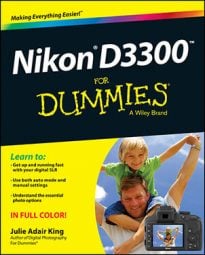Whether you’re shooting stills or movies with your Nikon D3300, you control the camera’s Live View focusing performance through the same two settings as for viewfinder photography: Focus mode and AF-area mode. Again, the settings are different from those available for viewfinder photography, though.
You can view the current settings at the top of the screen in the default Live View display mode, Show Photo Information, as shown in the figure, as well as in Show Movie Information mode. Press the Info button to change the display mode.
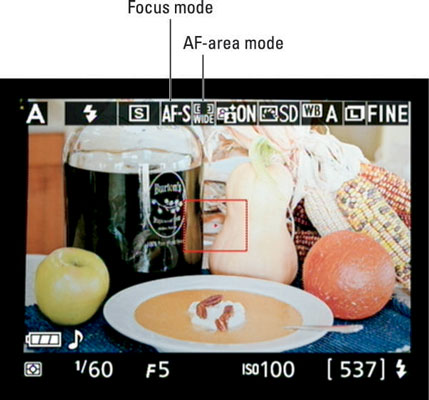
Through the Focus mode setting, you specify whether you want the autofocus system to lock focus at the time you press the shutter button halfway or continue to adjust focus until you take the picture or throughout movie recording. Or you can tell the camera that you prefer to focus manually. Here’s how things work at each of the Focus mode settings:
AF-S (single-servo autofocus): The camera locks focus when you press the shutter button halfway. This focus setting is one of the few that works the same during Live View shooting as it does during viewfinder photography. Generally speaking, AF-S works best for focusing on still subjects.
AF-F (full-time servo AF): This option is available for all exposure modes except for these Effects modes: Color Sketch, Toy Camera, Photo Illustration, and Miniature.
The main purpose of AF-F is to enable continuous focus adjustment throughout a movie recording. To use this option, keep your finger off the shutter button. Just switch the camera to the AF-F mode, wait for it to find its focus point, and then press the Movie-Record button to start recording. Focus is adjusted as needed if your subject moves through the frame or you pan the camera.
If you decide to lock focus, press and hold the shutter button halfway down. As soon as you release the button, continuous autofocusing begins again.
Unfortunately, there’s a downside that makes AF-F less than ideal. If you shoot a movie with sound recording enabled and use the internal microphone, the microphone may pick up the sound of the autofocus motor as it adjusts focus.
So if pristine audio is your goal, use AF-S mode and lock focus before you begin recording, or abandon autofocus altogether and focus manually. As another option, you can attach an external microphone to the camera and place it far enough away that it doesn’t pick up the camera sounds.
For still photography in AF-F mode, focus locks when you press the shutter button halfway, just as with AF-S mode. The only difference between the two modes is that AF-F mode finds a focusing target and keeps adjusting it until you press the shutter button halfway.
You might find this option helpful when you’re not sure where a moving subject will be when you want to snap the picture: As your subject moves or you pan the camera to keep the subject in the frame, autofocus is adjusted so that when the moment comes to take the shot, you just press the shutter button halfway, pause, and take the picture.
MF (manual focus): Select this option to focus manually.
With the 18-55 lens and some other Nikon AF-S lenses, moving the switch on the lens to the manual-focusing position automatically selects the MF Focus mode setting. For other lenses, you need to select the Focus mode setting yourself.
To change the setting, press the i button to activate the control strip. Then highlight the Focus mode setting, as shown in this figure, and press OK to display the screen where you can select the option you want to use, as shown on the right in the the figure.