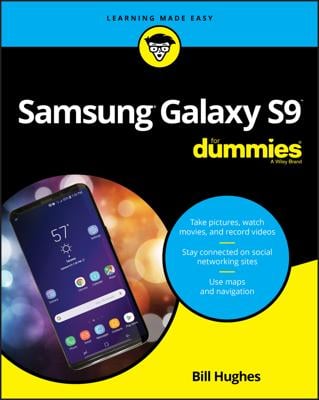Even if you’ve used a smartphone in the past, you probably still need a bit of guidance with your Galaxy S. Here’s your guide to your phone’s buttons, its touchscreen, and the keyboard:
The Power button: The Power button is on the top-right side of the phone. Press it for a second, and the screen lights up. Press it for a second while the phone is on and the phone goes into sleep mode. To shut down the phone completely, simply press and hold the Power button for a few seconds. Then choose the Power Off option from the menu.
The Volume button(s): There are two Volume buttons location on the top-left side of the phone: one to increase the volume, and the other to lower it.
Camera button: The Sprint Epic 4G includes a Camera button on the lower-right side of the phone. Press it to launch the Camera app and to snap a picture. (If you have a different model, you launch the Camera app from the Application list.)
The touchscreen: The Galaxy S phone offers one of the highest-resolution touchscreens, the Super AMOLED, on the market (480 x 800 pixels). It’s sensitive enough to allow you to move the screen carefully, but not so sensitive that it’s hard to manage.
The extended Home screen: This is the first screen that you see. You actually have seven screens. The extended Home screen is where you can organize icons and other functions to make the phone convenient for you. You’ll find your extended Home screen has some apps already preloaded for you by Samsung and your cellular carrier. Here’s what you’ll find on your Home screen:
The notification area: The notification area is located at the top of the phone and presents you with small icons that let you know if something important is up, like battery life.
The primary shortcuts: These four icons at the bottom of the screen remain stationary as you move across the seven Home screens. Samsung and your cellular carrier have determined that these are the four most important applications on your phone.
The Device Function keys: These keys (Menu, Home, Back, and Search) reside on the bottom of the phone and control essential phone functions, regardless of what else you have going on at the moment.
The keyboard: All Galaxy S phones come with a software keyboard. It pops up onscreen when you need to enter text. The Sprint Epic 4G comes with a software keyboard and a hardware keyboard.