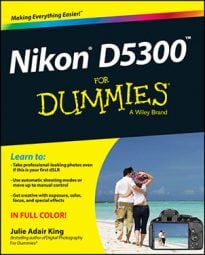You can control a few aspects of your cinematic effort on your Nikon D5300. You can manipulate your video to create a number of effects. The following list runs through these options:
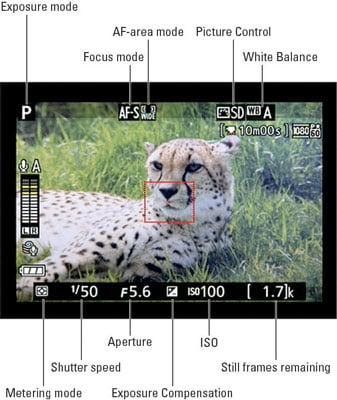
Exposure mode: You can record movies in any exposure mode (Auto, Scene modes, Effects modes, P, M, and so on). As with still photography, your choice determines which camera settings you can access. (The Movie Settings menu options are available in all modes, however.)
Exposure settings: The aperture (f-stop), shutter speed, ISO, Metering mode, and Exposure Compensation settings determine movie exposure. In the P, S, A, and M modes, as well as in Night Vision Effects mode, you have some control over all these options except Metering mode; the camera always uses Matrix metering for movie recording. For all other exposure modes, the camera handles exposure automatically.
Focus options: Your options are the same as for Live View still photography. You adjust autofocusing behavior through Focus mode and AF-area mode.
Focus mode: Choose AF-S to lock focus when you press the shutter button halfway; choose AF-F for continuous autofocusing. For manual focusing, choose MF.
AF-area mode: You can choose from Face Priority, Wide Area, Normal Area, or Subject Tracking. The default setting is Face Priority; if the camera doesn't detect a face in the frame, it automatically uses Wide Area focusing instead. With any of these modes, you start by using the Multi Selector to move the focusing frame over your subject. How things work from there depends on the specific mode.
Adjust both settings via the control strip; press the i button to bring up the strip.
White Balance and Picture Control: The colors in your movie are rendered according to the current White Balance and Picture Control settings. However, you have control over these options only when the Mode dial is set to P, S, A, or M. You can adjust both options either via the Shooting menu or the control strip.
Want to record a black-and-white movie? Select Monochrome as the Picture Control. Instant film noir.