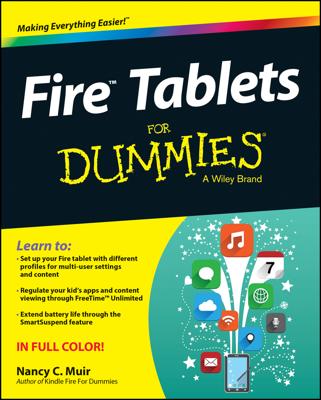Kindle Fire is one spiffy little device with all the things most people want from a tablet packed into an easy-to-hold package: e-mail, web browsing, players for video and music content, an e-reader, a great online content store, access to tens of thousands of Android apps, and so on.
Check out the price of the Kindle Fire
Kindle Fire costs much less than the lowest priced iPad: $199 versus $499.
Just keep in mind that at the top end, you’ll pay $829 for a 64GB 3G iPad. Granted, Kindle Fire doesn’t offer a 3G option and has less memory; but although it’s inexpensive, it’s a very well-made device. How does Amazon offer a quality device at this low a price?
Quite simply, they’re making a bet that they’ll make up in content sales what they lose on the cost of the hardware. And you, the consumer, are the winner!
Pre-installed functionality of the Kindle Fire
Here’s a rundown of the functionality you get out of the box from pre-installed apps:
E-reader to read both books and periodicals
Music player
Video player
Contacts app
Document reader for Word, PDF, RTF, and HTML format files
Silk web browser
Gallery in which you can view and make a very few edits (rotate and crop) to photos
E-mail client (meaning you can set up Kindle Fire to access your existing e-mail accounts)

There is a free version of Quickoffice that comes pre-installed on your Kindle Fire. This app offers a mini-suite of productivity products, including a word processor, spreadsheet, and presentation software.
Kindle Fire gives you the ability to
Shop at Amazon for music, video, apps, books, and periodicals.
Store Amazon-purchased content in the Amazon Cloud and play music and video selections from the Cloud, instead of downloading them to your device.
Send documents to yourself at a Kindle e-mail address that’s assigned when you register your device.
Sideload content from your computer to your Kindle Fire by using a micro-B cable that you can purchase separately. Using this cable, you can copy photos, music, videos, and documents (Word or PDF) from any source onto your Kindle Fire.