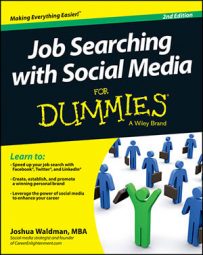If you have lots of information you need to keep up on for your job search, consider using RSS feeds. Really Simple Syndication (or RSS) feeds are a way of pulling the news from multiple websites into a single feed reader. RSS feeds allow you to read all your news sites in one spot. Essentially, instead of exploring different sites for the news, the news comes to you.
Many news websites and blogs have an RSS link. Clicking on this link connects your feed reader with the feed so that it displays the latest posts as they’re published. After you start accumulating tens to hundreds of valuable news sources, having a single place to read them all can be a huge timesaver.

Before you can put RSS feeds to work, you have to decide which RSS reader you want to use. Feedly is a great RSS reader because it transforms your feeds into a beautiful magazine interface. You can view highlights on an automatically generated cover page and view and share full articles easily. Feedly is also very easy to configure. Note that it’s compatible only with Firefox, Chrome, and Safari browsers.
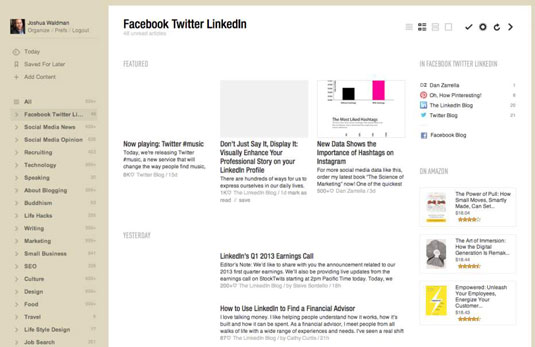
After you choose the feed reader you want to use, build your subscriptions. Then follow these steps to add the subscriptions to your feed reader:
Click the RSS link in either the address bar of your browser or on the web page itself.
The RSS link appears differently from page to page. Sometimes it simply says RSS; other times it has some fancy variation of the icon.
Designate which reader you want to use to view the feed.
If you aren’t using Feedly, then you’ll be prompted to choose your reader from a drop-down list. Simply pick the one you want to use.
Add the feed to the appropriate folder or category.
In Feedly, you can assign categories to your feeds. Doing so helps you navigate your feeds when you accumulate many news sources. If you’re using Feedly, set up your categories so when you subscribe to a site, you just have to pick the proper category. If you aren’t using Feedly, put the new feed in some kind of folder for easy retrieval later.
If you’re on a mobile device, check out a news reader app called Flipboard. Flipboard presents news and information in an attractive, magazine-like format. Head on over to your app store and search for it. It’s one of the most popular apps.