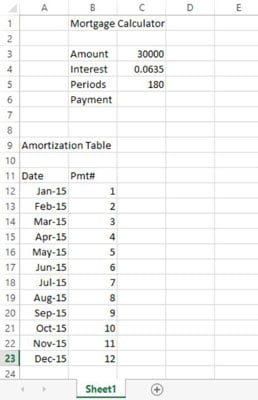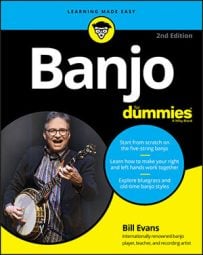When you insert a new row or column, the existing ones move to make room for it. You can insert multiple rows or columns at once by selecting multiple ones before issuing the Insert command. (There’s no limit on the number you can insert at once!) Similarly, you can delete multiple rows or columns by selecting them before using the Delete command.
In the following exercise, you learn how to insert and delete rows and columns.
-
Open the file and click anywhere in column A.
-
On the Home tab, click the down arrow on the Insert button and choose Insert Sheet Columns, as shown in this figure.
A new column is placed to the left of the selected column.
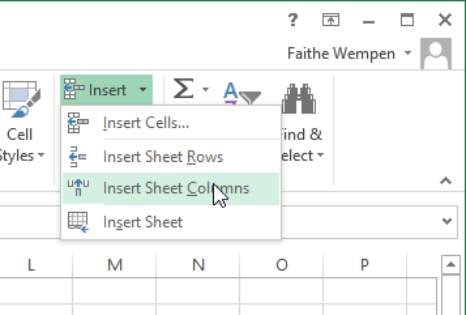
-
Click the column header for column A to select the entire column and then choose Home→Delete.
The entire column is deleted.
-
Select rows 7 and 8 by dragging across their row headers and then choose Home→Insert.
Two new rows are inserted.
-
Click any cell in row 7; then, from the Home tab, click the down arrow on the Delete button and choose Delete Sheet Rows.
The figure shows the worksheet after the insertions and deletions.