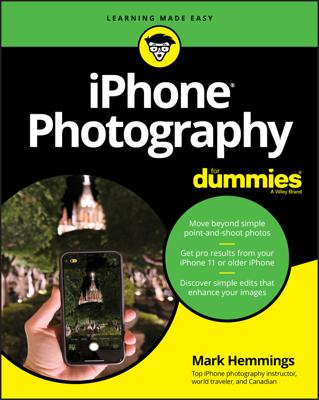You needn't use only the iPhone's digital camera to get pictures onto the device, and through iCloud Photos, your phone can access photos in your iCloud, and downloaded via Wi-Fi or cellular. (iCloud Photo Library is still in beta and Apple is in the process of adding users.) You can also synchronize photos from a PC or Mac by using the Photos tab on the iTunes iPhone pane.
On a Mac, you can sync photos via iPhoto software version 4.03 or later and Aperture version 1.5 or later. On a PC, you can sync with Adobe Photoshop Elements version 3.0 or later or Adobe Photoshop Album version 2.0 or later. Alternatively, with both computers, you can sync with any folder containing pictures.
When the iPhone is connected to your computer, click the Photos tab on the iTunes iPhone page. Then select the appropriate check boxes to specify the pictures, albums, and Events and Faces you want to synchronize. Or choose All Photos, Albums, and Events and Faces if your iPhone has enough storage to accommodate them.
When you sync, selected folders, albums, and so on are moved to the iPhone, but not in the other direction. But as we mentioned, photos captured with the iPhone's digital camera can end up in the photo library on your computer through iCloud or selected apps.
Mac users: Connecting the iPhone with photos in the Recently Added folder (or Camera Roll) usually launches iPhoto in addition to iTunes.