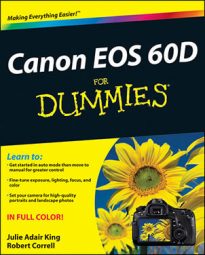To more closely inspect a portion of a photo with your Canon EOS 60D, press the AF Point Selection button. This feature is especially handy for checking small details, such as whether anyone’s eyes are closed in a group portrait.
As with image rotating, zooming works only for still photos and only when you’re displaying photos one at a time. So if you’re viewing pictures in Index display mode, press the AF Point Selection button as many times as needed to display a single image on the monitor. Then use these techniques to adjust the image magnification:
Zoom in. Press and hold the AF Point Selection button until you reach the magnification you want. You can enlarge the image up to ten times its normal display size.
View another part of the picture. Whenever the image is magnified, a little thumbnail representing the entire image appears in the lower-right corner of the monitor. The white box indicates the area of the image that’s visible.

Use the multicontroller to scroll the display to view a different portion of the image.
View more images at the same magnification. Here’s an especially neat trick: While the display is zoomed, you can rotate the Quick Control dial to display the same area of the next photo at the same magnification. For example, if you shot a group portrait several times, you can easily check each one for shut-eye problems. If you rotate the Main dial, you skip ahead at the same magnification.
Zoom out. To zoom out to a reduced magnification, press the AE Lock button. Continue holding down the button until you reach the magnification you want.
Return to full-frame view when zoomed in. When you’re ready to return the camera to the normal magnification level from being zoomed in (this doesn’t work when viewing thumbnails), you don’t need to keep pressing the AE Lock button until you zoom out all the way. Instead, press the Playback button, which quickly returns you to full-frame view.