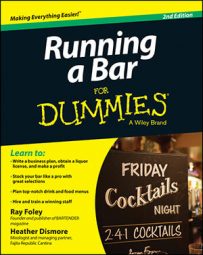Ah, Facebook, it’s not just for pics from Spring Break 1999 anymore- use it for bar promotions. If you’re like most people, it’s probably the first site you think of when you hear the term social media. With hundreds of millions of subscribers, it can be a great platform for marketing your bar.
As a business owner on Facebook you can
Post pictures of people having fun in your bar.
Post your complete menu.
Create events (like new menu rollouts or liquor company specials) and invite patrons to attend.
Get insights into how often people are visiting your page.
Create a sweepstakes that encourages people to “Like” your page in exchange for a chance to win prizes.
Get notified when guests check in at your location.
Setting up a business page on Facebook is easy. Here are the basic steps:
Go to the Facebook website.
Click the “Create a Page” link.
If you’re already signed into your personal Facebook account, simply click on the gear in the top right-hand corner. A menu will appear; select “Create Page.”
Choose the category “Local Business or Place” and then select the subcategory, “Bar.”
Add the address and phone number of your bar to complete the form.
Check the box stating that you agree to the terms of using Facebook Pages.
Read the terms first, of course, to make sure you understand and agree to them, and click “Get Started.”
Begin customizing your page.
Add photos, video, and information as you see fit. (For help, check out Facebook Marketing For Dummies, 4th Edition, written by John Haydon and published by Wiley.)
If you’re like most people, you probably have a personal Facebook account. You don’t need to log in and out to switch between your business and personal Facebook pages.
Instead, simply click on the gear icon in the upper right-hand corner. A menu pops up that says “Use Facebook as” followed by a list of any pages you manage. So you may see your personal page, your bar’s page, and possibly the fan page you created in 2004 devoted to bringing back Joss Whedon’s Firefly series.
One big benefit to business pages is that you can promote your page with Facebook Ads. Facebook Ads are nearly instant online ads. Facebook uses the information on your profile, including your bar’s profile pics, hours of operation, and story, to create an ad.
As the business owner, you set a daily budget (as little as $5) you want to spend, the geographical location where you want the ad served to, and the profile of users you want to see the ad (male/female, age range, and so on), and Facebook does the rest. It keeps serving up the ad to your specified users until your daily budget is reached.
Facebook Ads is a pretty easy way to advertise online to a focused group of potential patrons.