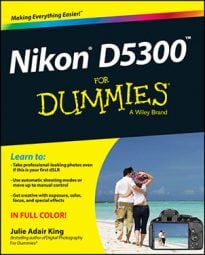Before you can access Shooting Data mode on your 5300, you must enable it via the Playback Display Options setting on the Playback menu. After turning on the option, press the Multi Selector down to shift from RGB Histogram mode to Shooting Data mode.
In this mode, you can view up to four screens of information, which you toggle among by pressing the Multi Selector up and down. The left image shows you the first screen of data. You see the fourth screen, which appears only if you enabled the built-in GPS (Global Positioning System) feature. This screen contains the latitude, longitude, and other GPS data recorded with the image.

Here are a few facts:
The upper-left corner of the monitor shows the Protected, Retouch, and Send to Smart Device icons, if you used these features. If you assigned a rating to the file, the rating appears in the lower-left corner. Otherwise, these areas are empty.
The current file number and total number of files appear in the upper-right corner of the display.
The Comment item, which is the final item on the third screen, contains a value if you use the Image Comment feature on the Setup menu.
If the ISO value on Shooting Data Page 1 appears in red, the camera overrode the ISO Sensitivity setting that you selected in order to produce a good exposure. This shift occurs only if you enable automatic ISO adjustment in the P, S, A, and M exposure modes.