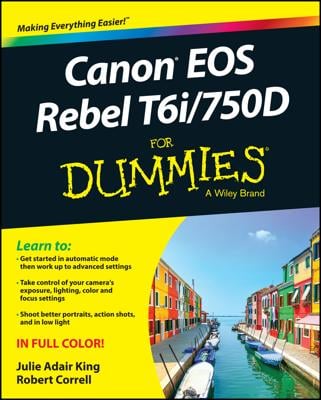The Canon Rebel t5i makes the life of a photographer significantly easier with multiple time-saving options. During playback, you can access a handful of playback functions via the Quick Control screen. Here’s how it works:
Press the Quick Control button.
If you were viewing pictures in Index mode, the camera shifts temporarily to full-frame playback. Then various icons appears on the left side of the screen.

Select one of the playback function icons.
Either tap the icon or use the up and down cross keys to select it. The selected icon is surrounded by the yellow box; for example, the Protect feature is active.
The name of the selected feature appears at the bottom of the screen, along with symbols that represent the available settings for that option. For example, you see the two options available for the Protect feature (Disable and Enable).
Select the setting you want to use.
Either tap the option or use the left/right cross keys to select the setting you want to use.
To exit the Quick Control screen, tap the return arrow or press the Quick Control button again.