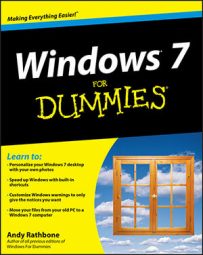Windows 7 uses the new Pictures Library feature to store and organize the photos across your entire network. You can use the Pictures Library to play a slide show in Windows 7. You can choose to let the slideshow run through your entire library or limit the show to just a select set of images.
The Windows 7 Pictures Library offers a basic slideshow that is very easy to create. Once you've initiated the slideshow, Windows darkens the monitor, fills the screen with the first picture, and then cycles through each picture in the folder. You can start the photos flowing across the screen in one of two ways:
When in your Pictures library or folder, click the Slide Show button along the folder’s top.
After you've clicked on a single photo to look at it in the Windows Photo Viewer, click the large, round Play Slide Show at the bottom of the folder.
The slide show only includes photos in the current folder; it won’t dip into folders inside that folder.
Before starting the slide show, check to make sure that all the pictures in the selected folder appear right-side up. If any need rotating, right-click the problem photo, and choose Rotate Clockwise or Rotate Counterclockwise.
You can jazz up the slide show by starting a song in the Media Player before starting your show.
To be more selective about the photos in the slideshow, select just a few photos before clicking the Slide Show button. (Hold down Ctrl while clicking pictures to select more than one.) You can also select photos across multiple folders by doing a search for a specific tag first. Then select the images you want from the search results and click the Slide Show button. You’ll see a slide show limited to just those pictures.
The Slide Show button creates quick, on-the-fly slide shows, but if you’re looking for slide shows to save to a DVD and give to friends, you'll want to use Windows 7’s built-in Windows DVD Maker program.