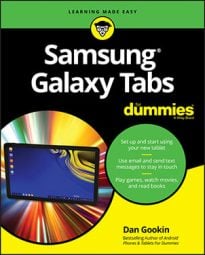Samsung Galaxy tablets feature a unique multitasking feature called Multi Window. It allows you to view two apps side-by-side on the touchscreen. This is opposed to how apps normally run, which is full screen.
Before you can use Multi Window, ensure that it's activated. The quick way to turn on this feature is to pull down the notifications shade and choose the Multi Window quick action. When it's activated, you'll see the Multi Window handle on the right side of the Home screen.
To use Multi Window, tap the handle to view the various apps sitting in the tray. Drag an app icon from the tray out onto the screen to start that app. To start a second app, drag another icon from the tray onto the screen.
With Multi Window active, the Home screen is split horizontally or vertically, depending on the tablet's orientation. Each side of the split contains a running app which illustrates the my Music and Gallery apps.
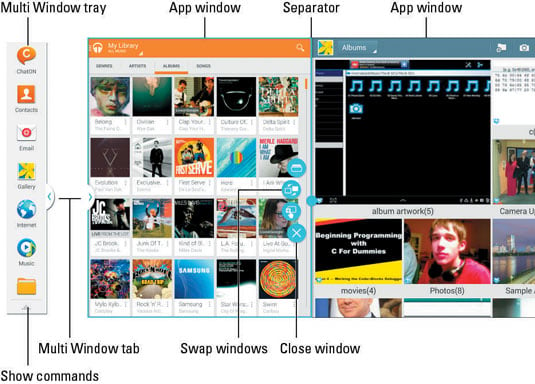
To adjust the window size, drag the separator left or right, or up or down when the tablet is oriented horizontally. The two windows need not be equal in size.
The control buttons let you manipulate the windows. For example, you can close a window or swap windows. To see those controls, touch the separator. Once a window is expanded full-screen or closed, you exit Multi Window and return to normal full-screen operation.
You can exit Multi Window mode at any time also by pressing the Home key.
Only certain apps can run in Multi Window. The variety is seen by scrolling the Multi Window tray up and down.
Touch the Edit button on the Multi Window tray to add or remove apps. You may have to touch the bottom of the tray to see the Edit button.
You can keep Multi Window active yet hide the tab by long-pressing the Back button. To make the tab reappear, long-press the Back button again.
Use your finger to drag the Multi Window tray from one side of the screen to the other.
Android tablets always run multiple apps at once. The only benefit to Multi Window is that you can view two apps at the same time.