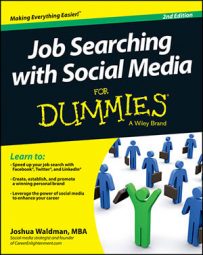The Skills & Expertise area in LinkedIn is a place for job seekers to highlight what you are really good at and what areas you’re currently working on. When you add a Skill to this section, you’re quickly helping your reader understand what you can do, not just by adding more descriptive keywords but also by adding another dimension to your profile.
Each skill can receive an Endorsement from each person in your network. So skills with more Endorsements quickly reveal what your network thinks you’re very good at.
You can have up to 50 skills in your profile, and 10 will show up prominently in their own list based on the number of Endorsements you receive for that skill.
Because LinkedIn has built some uniformity around each skill, you’ll see who the top influencers are for the skill, how it’s changed over time, related skills, locations where that skill is in higher demand, and much more. This information can help you make better informed decisions about who to connect with, which locations you should focus on, and even what other words people use to describe what you do.
Follow these steps to find all this information:
Head to Linkedin.com/skills.
Type in something you’re skilled in, like management, ballet, or WordPress.
As you type, LinkedIn will make some suggestions based on its own list of skills.
When you see your skill pop up, click on it.
Check out the page for that skill that comes up. Each page has lots of information to comb through, but pay close attention to Related Skills, Relative Growth, and Relative Size.
Use the Relative Size graph found in the upper-right corner to identify smaller niched skills to explore.
Click on See Suggested Skills to learn what LinkedIn suggests for you based on your profile.
Just like with keywords, there are two strategies to take when choosing skills. You can use skills that have a small, niched use, often called longtail, or you can grab more popular skills. Longtail skills make you visible to recruiters who are looking for highly specialized candidates, like for certain programming languages, sales techniques, or other subcategories.
When choosing skills, start at the highest level of describing what you do, then narrow down to more specific, longtail keywords.
For example, let’s say you’re in sales. You might add the popular skill Sales, which is the fifth-most popular skill in all of LinkedIn. Then, in order to stand out from the crowd, you add the more niched skill Sandler, which is a specialized sales method. Sandler only has 2,000 people using it on their profiles.
As another example, you might be a web developer. JavaScript would be a popular keyword to include on your profile, with about 1 million people also listing that skill. But you are also talented in jQuery, with only 500,000 other people. And even further, you are pretty good with jQuery Mobile, with only 24,000.
Keep narrowing down each of your skills so that you get both the broader popular skill plus the various subcategories within it. This technique can be used for any qualification you have until you max out at 50 skills.
If you had to choose between two skills, choose the one with the higher Relative Growth number. On the top right of the page, look for the graph called Relative Growth. This chart tells you which skills are growing, year over year, relative to other related skills. You may find skills with a negative growth rate, which you should avoid.