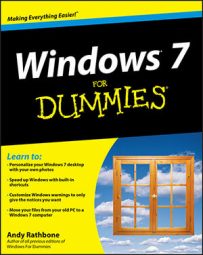Windows 7 includes several "gesture" features that can save you a lot of time. One that’s gotten a lot of buzz is the Aero Shake. You can use the Aero Shake feature in Windows 7 to keep your desktop workspace clutter free.
Imagine this scenario; say you’re doing a research project. You’ve got a Word document that you’re creating and an Excel document open for data. You might also have a couple of Internet Explorer windows open on your desktop. You might even have a Photo Gallery of images open. You are the multitasking monarch, after all.
Juggling all of these things at the same time might be just fine, but if you’ve decided you want to just concentrate on one of these windows, but you don’t want to close all the others and lose your place. What do you do?
Previously, you’d have to minimize all the windows (usually using the Show Desktop icon on your taskbar) and then reopen the window you want. Now, you can do it all with a single click.
Aero Shake lets you simply drag the title bar of the windows you want to work with quickly left and right — just give it a few quick shakes. Windows 7 will automatically drop all the other windows down to the taskbar, leaving your main window in place.
Ready to resume the multitasking? Just shake the main window again and everything comes back the way it was.