You can subscribe to podcasts in Outlook 2013 the same way that you subscribe to any other RSS feed. However, you might want to add a few more steps to make it simpler to listen to the podcast after you get it.
There’s nothing difficult about listening to podcasts, but the process is still somewhat more complex than just clicking the radio button. In the end, it’s worthwhile because you get to listen to something that interests you, if you’re willing to jump through a few hoops.
To subscribe to a podcast through Outlook, follow along:
Click the File tab, and then choose Account Settings under the Account Settings button.
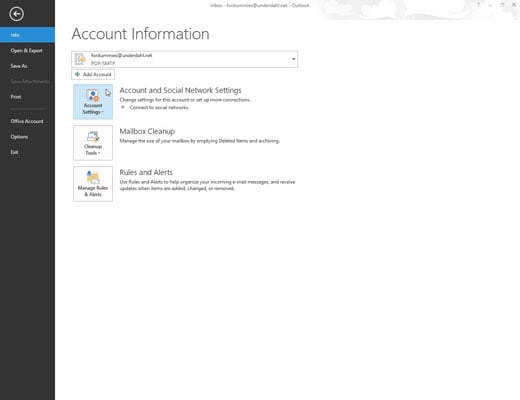
The Account Settings dialog box appears
Click the RSS Feeds tab.
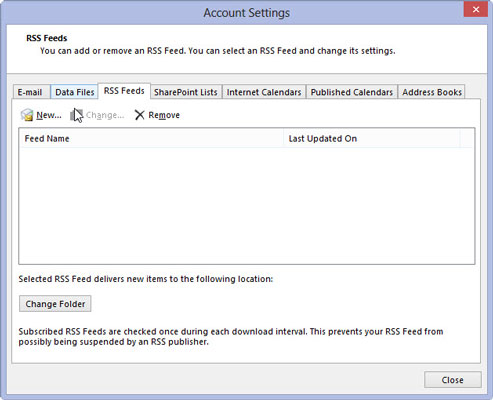
The RSS sign-up page shows the list of feeds to which you’ve subscribed.
Click the New button.
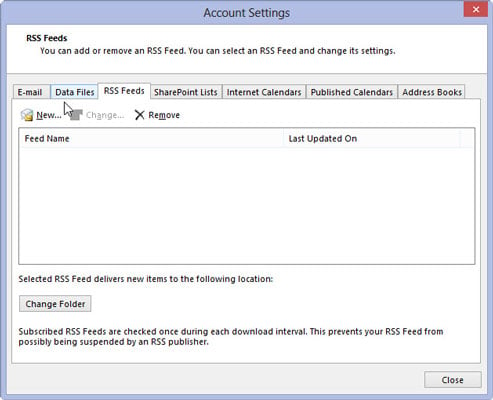
The New RSS Feed dialog box appears.
Enter the URL of the RSS feed you want.

This typically looks like an unusually long URL. If you enter the address inaccurately, it won’t work.
Click the Add button.

The RSS Feed Options dialog box shows a variety of changes you can make to your subscription.
Click OK and click Close.
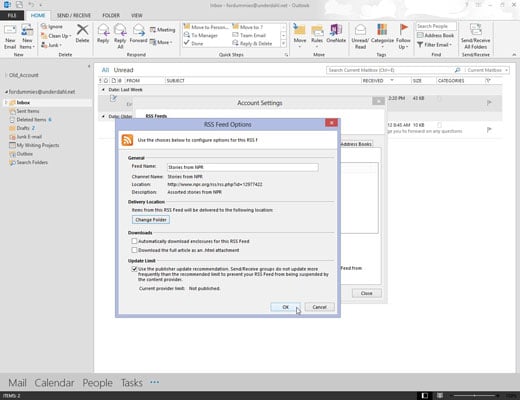
Subscribing to a podcast takes a few more steps in Outlook than it does in Internet Explorer, but you get more options. You can also subscribe to a feed through Internet Explorer, then go to Outlook’s RSS page, select that feed, and click the Change button to modify your options.

