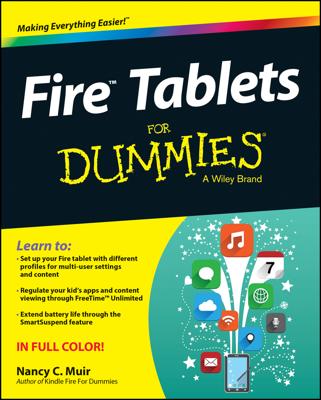Your Android tablet has the capability of streaming music. Although they’re not broadcast radio stations, some sources on the Internet — Internet radio sites — play music. If you’re lucky, your tablet comes with some Internet radio apps. If you’re not so lucky, or if you want to expand your options, you can look into obtaining these two apps:
-
TuneIn Radio
-
Pandora Radio
The TuneIn Radio app gives you access to hundreds of Internet radio stations broadcasting around the world. They’re organized by category, so you can find just about whatever you want. Many of these radio stations are also broadcast radio stations, so the odds are good that you can find a local station or two, which you can listen to on your Android tablet.
Pandora Radio lets you select music based on your mood, and it customizes, according to your feedback, the tunes you listen to. The app works like the Internet site Pandora, in case you’re familiar with it. The nifty thing about Pandora is that the more you listen, the better the app becomes at finding music you like.
All these apps are available at the Google Play Store. They’re free, though paid versions might also be available.
-
It’s best to listen to Internet radio when your tablet is connected to the Internet via a Wi-Fi connection. Streaming music can use a lot of your cellular data plan’s data allotment.
-
Internet music of the type delivered by these apps is referred to by the nerds as streaming music. That’s because the music arrives on your Android tablet as a continuous download from the source. Unlike music you download and save, streaming music is played as it comes in and isn’t stored long-term.