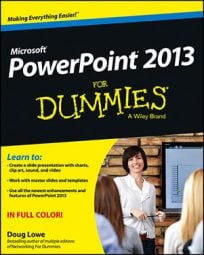If you prefer to ignore the constant nagging by PowerPoint 2013 about your spelling, you can always check your spelling the old-fashioned way: by running the spell checker after you finish your document. The spell checker works its way through your entire presentation, looking up every word in its massive list of correctly spelled words and bringing any misspelled words to your attention.
It performs this task without giggling or snickering. As an added bonus, the spell checker even gives you the opportunity to tell it that you’re right and it’s wrong and that it should discern how to spell words the way you do.
The following steps show you how to check the spelling for an entire presentation:
Open the Review tab on the Ribbon and then click the Spelling button found in the Proofing group.

PowerPoint is searching your presentation for embarrassing spelling errors. Be patient.
Don’t be startled if PowerPoint finds a spelling error.
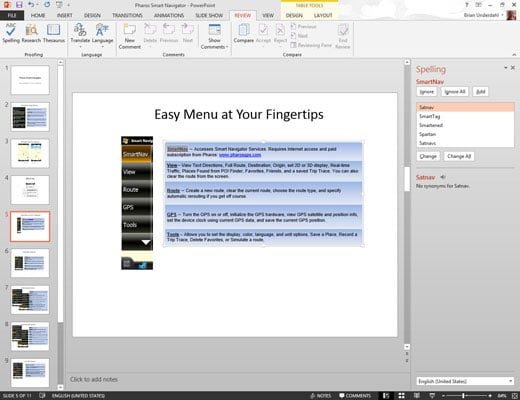
If PowerPoint finds a spelling error in your presentation, it switches to the slide that contains the error, highlights the offensive word, and displays the misspelled word along with a suggested correction.
Choose the correct spelling and click the Change button. Alternatively, click Ignore and laugh in PowerPoint’s face.
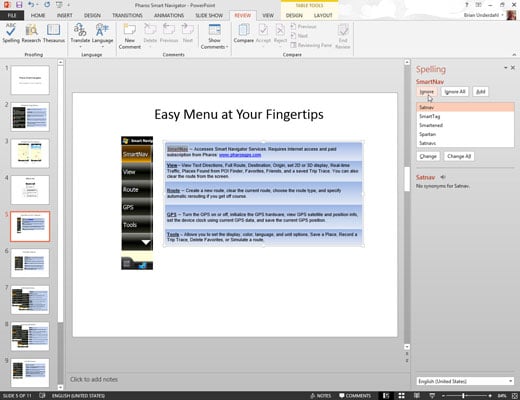
If you agree that the word is misspelled, scan the list of corrections that PowerPoint offers and select the one that you like. Then click the Change button.
If you like the way that you spelled the word in the first place (maybe it’s an unusual word that isn’t in the PowerPoint spelling dictionary, or maybe you like to spell the way Chaucer did), click the Ignore button. Watch as PowerPoint turns red in the face.
If you want PowerPoint to ignore all occurrences of a particular misspelling within the current presentation, click the Ignore All button. Likewise, if you want PowerPoint to correct all occurrences of a particular misspelling, click the Change All button.
Repeat the last two steps until PowerPoint gives up.
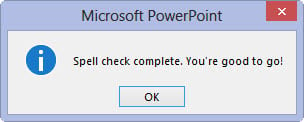
When you see the following message, you’re finished: Spell check complete. You’re good to go!
PowerPoint always checks spelling in the entire presentation, beginning with the first slide — unless you specify a single word or group of words by highlighting them first. PowerPoint checks the spelling of titles, body text, notes, and text objects added to slides. It doesn’t check the spelling in embedded objects, however, such as charts or graphs.