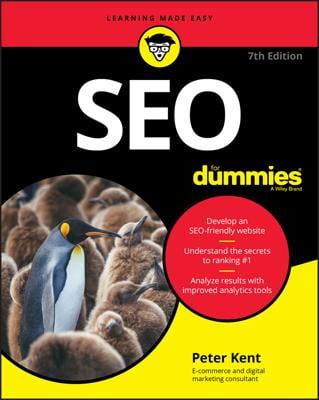With Spotify, you can share links to specific songs, rather than just linking to websites. You’re probably familiar with website addresses, also known as URLs (short for Uniform Resource Locators). Clicking a URL link or typing an address into the address bar of a web browser (such as Internet Explorer or Firefox) takes you to the web page you want to access.
Web links do exactly what their name suggests — bind the web together.
But what about the kind of addresses that take you directly to a song, rather than a website, so that you can hear it virtually straightaway? According to a Guardian.co.uk interview with Spotify’s European general manager, Jonathan Forster, the web is getting closer to the URL “being the new universal format for music.”
So, clicking a link should take you directly to a web page or an application that will launch a song. And that’s exactly what Spotify’s been doing for years. It’s just a matter of when it becomes as mainstream as clicking a YouTube link to view a video.
Spotify can also link to many other things besides songs alone. Amazingly, practically everything can be linked. The things Spotify can link to are called resources, which include
Tracks: You can always link to individual tracks.
Searches: Link to a search string, such as a search for Blame It on the Boogie.
User profiles: You can link to anyone’s profile page.
Playlists: Spotify playlist URLs are frequently shared throughout the music-mad Spotify community.
Artists: Link to an Artist page to see her biography, if she has one, and discography.
Albums: What better way to get people to experience a fresh, new release than by linking to it?
Timestamps within a particular song: You can link to a particular part of a song, a couple of minutes into it — if your friends are into saxophone solos, then they can skip directly to that bit.
There are two types of links that Spotify uses, and you need to choose either of the following when copying links from within the application:
Common URL: The web address preceded by http:// (which looks like http://open.spotify.com/track/5yEPxDjbbzUzyauGtnmVEC). Entering this address in a web browser’s address bar or following a link to it takes you to the Spotify-hosted landing web page. If Spotify doesn’t launch automatically, click I Have Spotify to launch Spotify and view the particular resource (in this case, The Verve’s “Bitter Sweet Symphony”).

Spotify URI: Short for Uniform Resource Indicator, a URI is a quicker way to launch a resource. When you click a link that consists of a Spotify URI (rather than an HTTP address), you’re taken directly to the Spotify application — without having to go through the web page first.
A URI starts with spotify: and looks like spotify:track:5yEPxDjbbzUzyauGtnmVEC. You can type or paste URIs directly into the Spotify Search text box and press the Enter key to go straight to the resource. Similarly, you can type a URI into your web browser’s address bar and press Enter to launch the resource in Spotify directly — if you don’t have Spotify, you get a web page error message.
Strictly speaking, a URL is a type of URI, but one that launches a web page, rather than another application. A common URI you might have seen linked around the web is mailto:, as in mailto:[email protected].
When a link to this URI is clicked or the URI is entered into a browser, it launches a new message in your mail application, preaddressed to the recipient. With spotify:, the link launches the particular resource within the Spotify application.