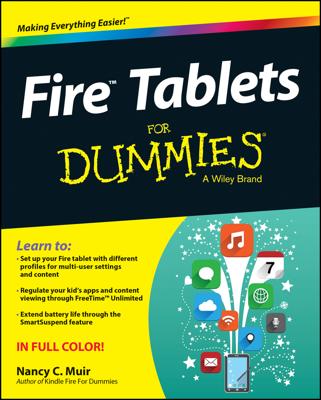You can customize the lock screen by adding custom text that helps identify your Android tablet or simply displays a pithy saying for entertainment value. The feature is called Owner Info or Owner Information, so the real reason is to type your name and contact info in case the tablet is lost or stolen.
To set the owner info for your Android tablet, follow these steps:
Visit the Settings app.
Choose the Security or Lock Screen category.
On some Samsung tablets, Lock Screen category is found on the Device tab.
Choose Owner Info or Owner Information.
Ensure that a check mark appears next to the Show Owner Info on Lock Screen option.
Type text in the box.
You can type more than one line of text, though the information is displayed on the lock screen as a single line.
Whatever text you type in the box appears on the lock screen. Therefore, you should type your name, address, phone number, e-mail, and so on. That way, should you lose your Android tablet and an honest person finds it, he or she can get it back to you.
The Owner Info doesn’t show up on the lock screen when None is selected as a screen lock.