After you have a Digital ID for Outlook 2013, the simplest thing you can do is send someone a message that has your digital signature. A digitally signed message does more than simply assure your recipient that you’re really yourself — who else would you want to be, after all?
Suppose that you want to send a scrambled (encrypted) message that only your recipient can read. To do so, you have to send at least one digitally signed message first so that Outlook can capture details about your Digital ID.
After you have a Digital ID, you can send a message with a digital signature by following these steps:
While creating a message, click the Options tab at the top of the message screen.

The Options Ribbon appears.
Click the arrow next to More Options.
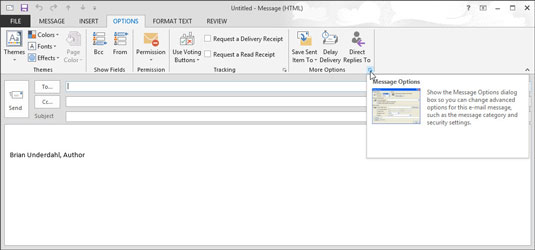
The Properties dialog box appears.
Click the Security Settings button.
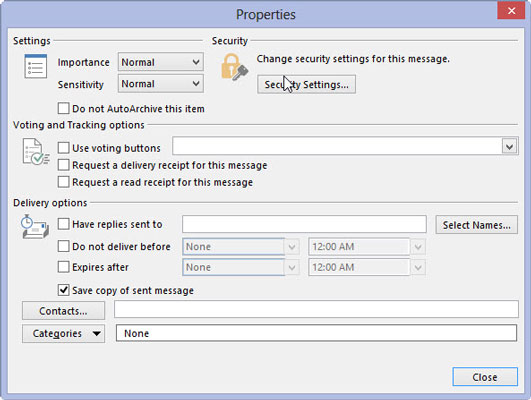
The Security Properties dialog box appears.
Select the Add Digital Signature to This Message check box.
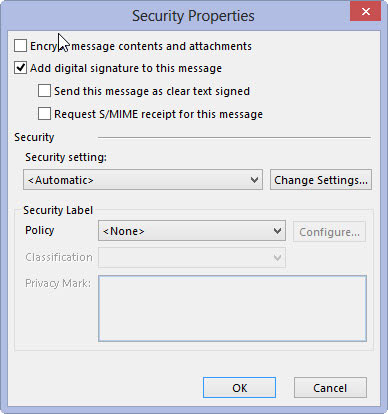
Click OK, and the Security Properties dialog box closes. Click Close, and your message is secure.
Adding a digital signature slows down the message somewhat because your computer has to check with the computer that issued your Digital ID to verify your signature. But because Outlook checks your Digital ID, your recipient can be sure that your message really came from you, and that’s the whole point of digital signatures.






